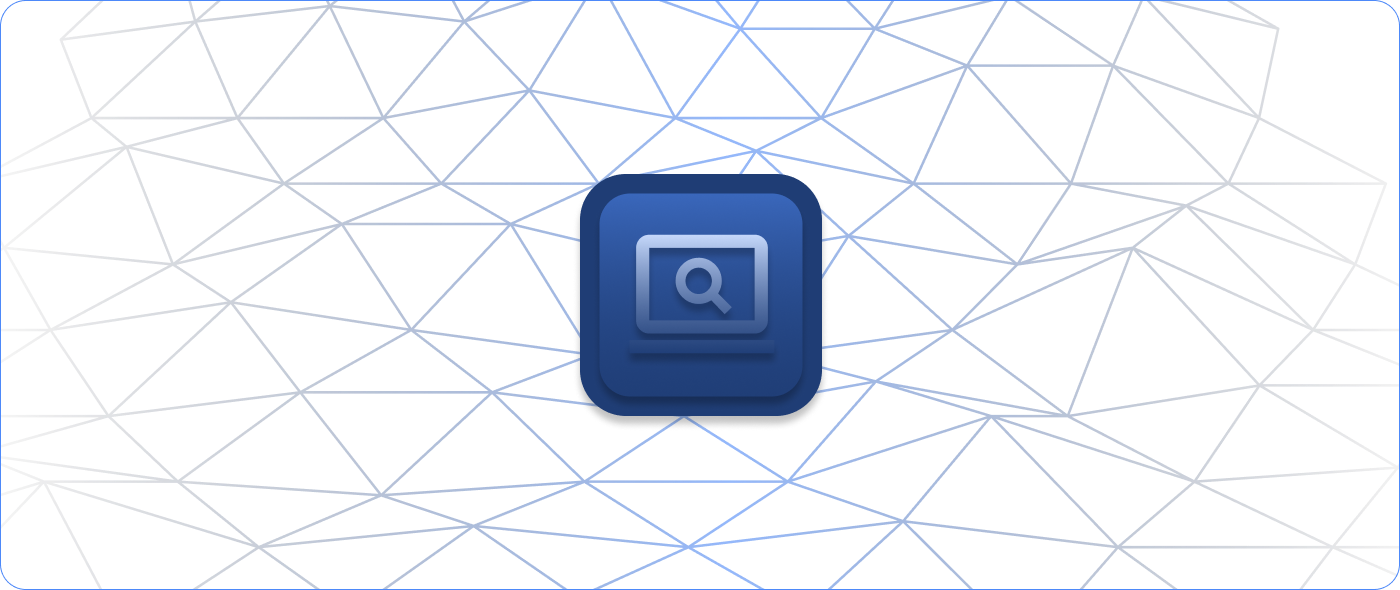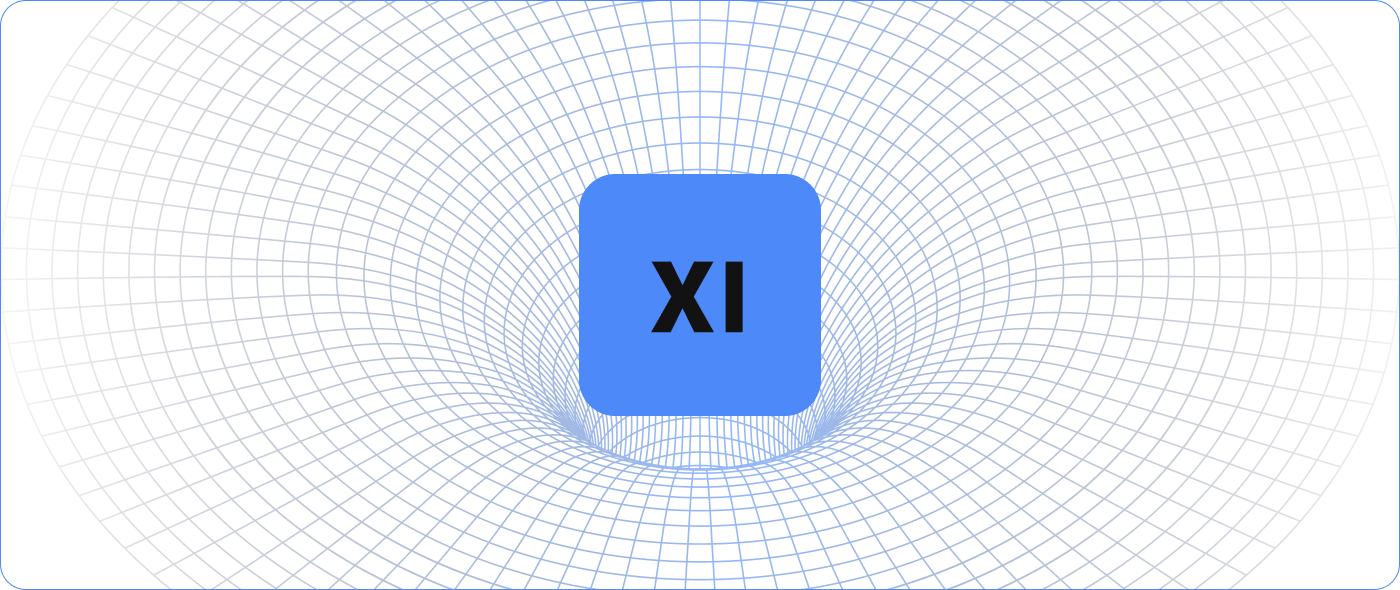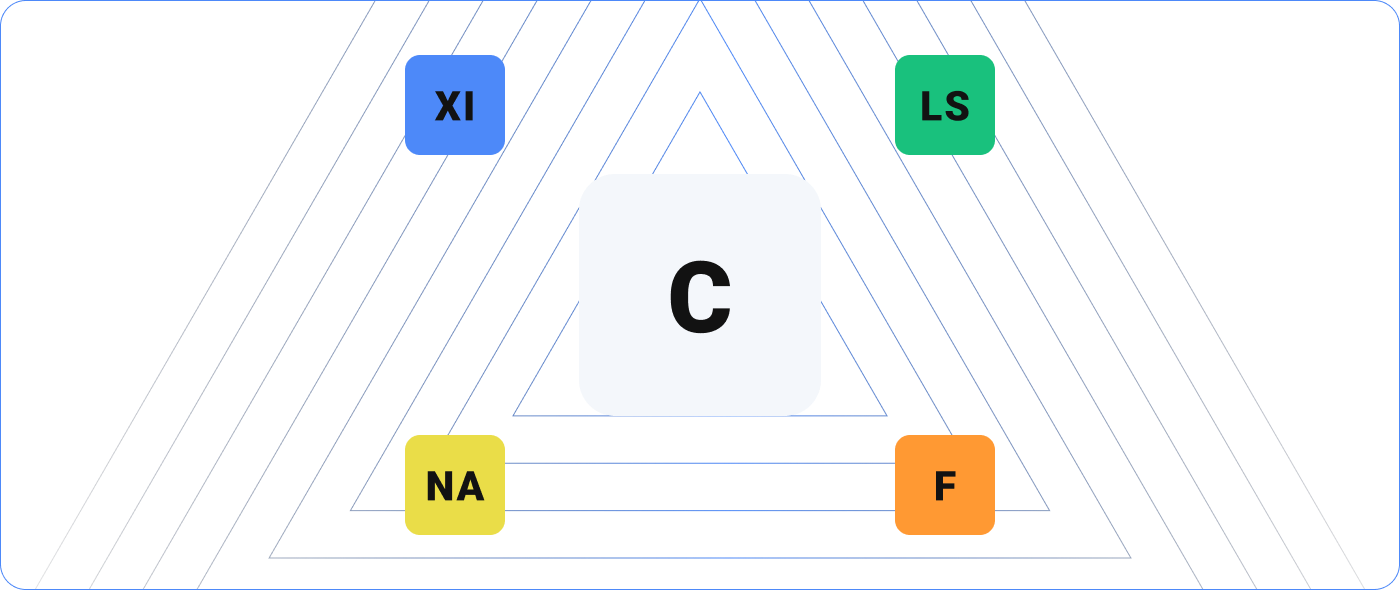One of the most significant benefits of using Nagios for IT infrastructure monitoring and reporting is that it’s become so popular that it’s now a skill included on resumes and LinkedIn profiles. The wide-spread use of Nagios makes it easier for companies to find talent that’s already familiar with it, making the transition from one systems administrator to another more seamless.
When companies use Nagios Core, our open-source project, however, the setup can vary drastically from one company to the next. Even if a user has worked with Nagios Core before, there will still be a steep learning curve. Nagios XI makes it easier to pass the torch and transition Nagios XI to a new user. Here’s why:
Easy-to-Use Interface Reduces the Learning Curve
We built Nagios XI to be accessible for non-technical users and to make transitioning Nagios XI to a new user simple. The intuitive interface reduces onboarding time because its easy navigation enables users to quickly understand the product’s configuration, monitoring functions, and reporting. Each Nagios XI license includes a free testing and development install, which is an effective way for new users to test out their knowledge of the product without making changes to production.
Nagios XI’s monitoring wizards make understanding device configuration simple for new users. The pre-installed monitoring wizards use point-and-click setup for 70+ of the most commonly monitored devices, applications, and platforms. A new systems administrator can add new devices by clicking through the wizard rather than combing through complex configuration files.
Other Nagios XI tools designed for ease of use, such as the Bulk Host Cloning and Import Wizard, the Bulk Modifications Tool, and the Bulk Renaming Tool, enable new Nagios administrators to quickly make configuration updates and additions to meet infrastructure and policy changes. Nagios XI also features config snapshots and rollback capabilities to quickly return to working monitoring configs if errors are made during the learning process, as well as a scheduled backup capability to automatically backup key application data.
Sophisticated User Management Saves Valuable Time
When you transition Nagios XI to a new user, you can leverage the tool’s user templates and deployment strategies to quickly get a new user up and running with the necessary permissions. Not only is it easy to create a new user, but Nagios’ user templates also enable you to seamlessly clone permissions to give a new user the same visibility and capabilities as another user at the same level. Leveraging a solution with sophisticated user management ensures that valuable time will be saved when new administrators are onboarded. With Nagios XI’s advanced interface, you can easily:
- Deploy dashboards and manage scheduled reports
- Change and reset user passwords
- Review user actions with the Audit Log
- Control what each user can see and do
- Manage notification preferences
Learn more about how Nagios XI saves time
Unmatched Support and Resources to Overcome Challenges
We designed Nagios XI to be easy to use, which includes providing excellent support when you encounter roadblocks when transitioning Nagios XI to a new user. Each section of the Nagios XI web interface contains a Help button, which users can click to display related tutorial videos and documentation links. Nagios also hosts a constantly updated and expanded Knowledge Base featuring 1,300+ technical articles and tutorials geared toward helping users manage the system, achieve common objectives, and solve issues.
In addition to the support documentation and forums, Nagios XI customers get a free year of customer support included with their license. Included with each license is access to the expedited customer-only support forum and Support Center ticketing portal with a one-business-day response time guarantee. Optional phone support packages are also available. Organizations can also add these support services once their free year of support is complete. Click here for more information on Nagios XI Customer Support.
Nagios XI helps simplify and expedite transitioning to new users. We’ve made it easier for organizations by building an intuitive tool that’s quick to learn, making it easy to replicate and change user permissions, and by providing numerous customer support options and resources. Learn more about how Nagios solutions can address everyday problems and solve your toughest IT challenges.