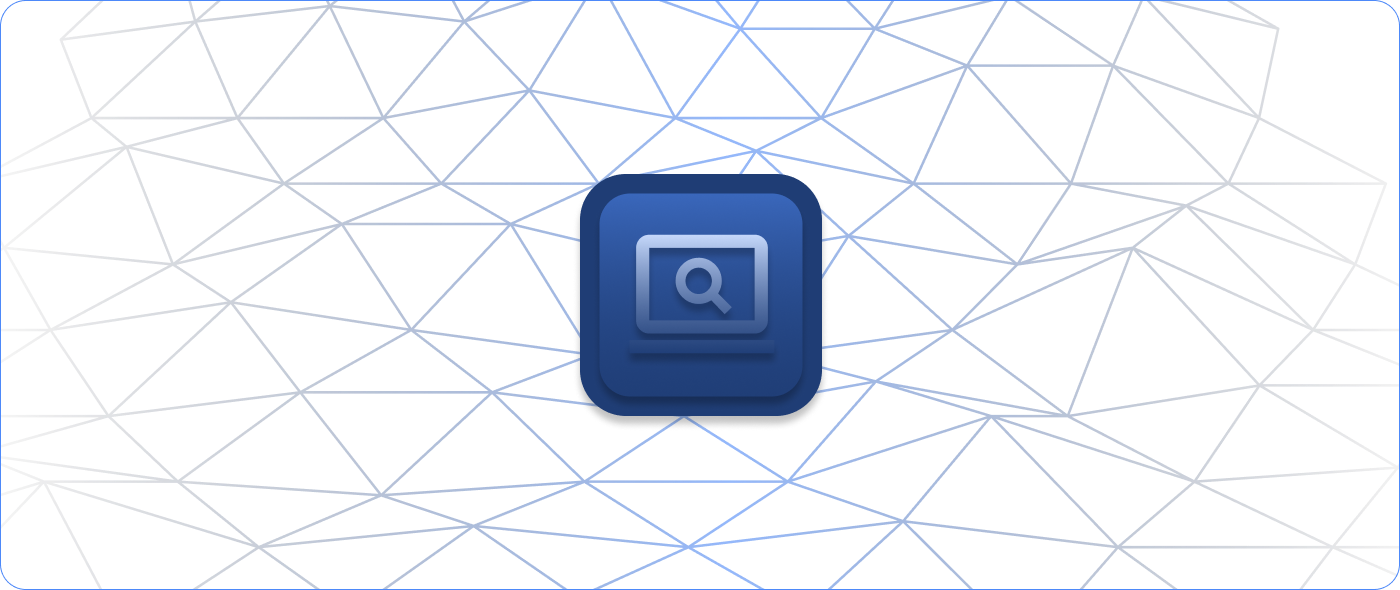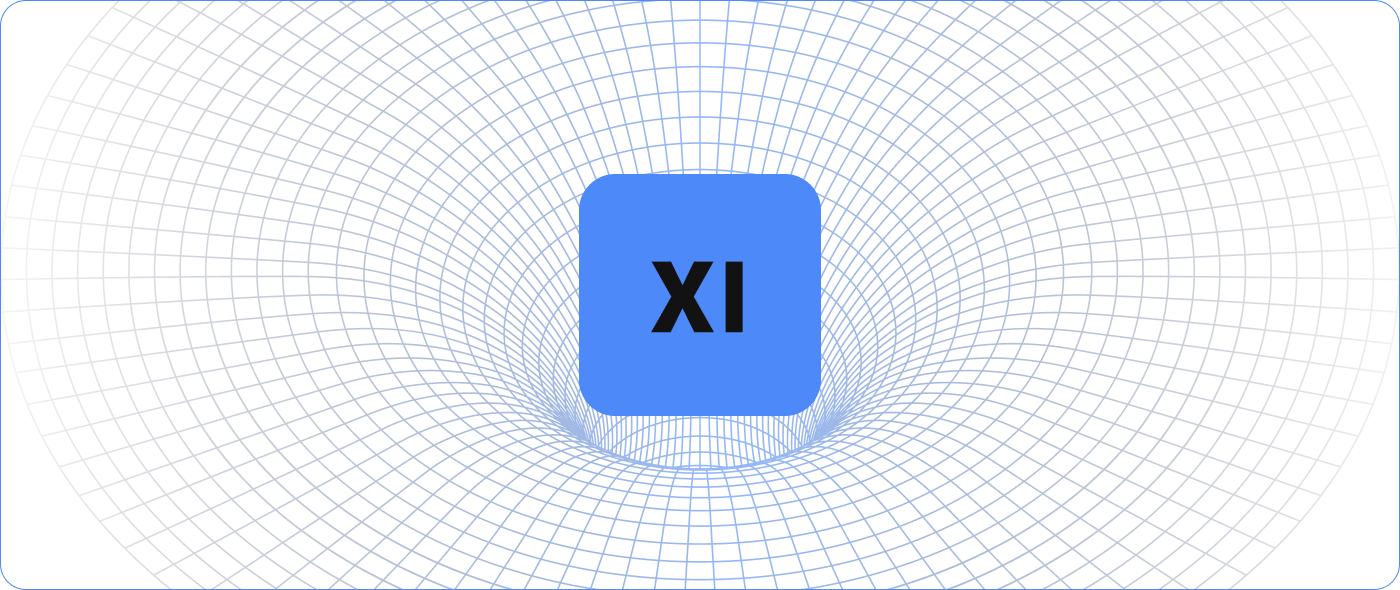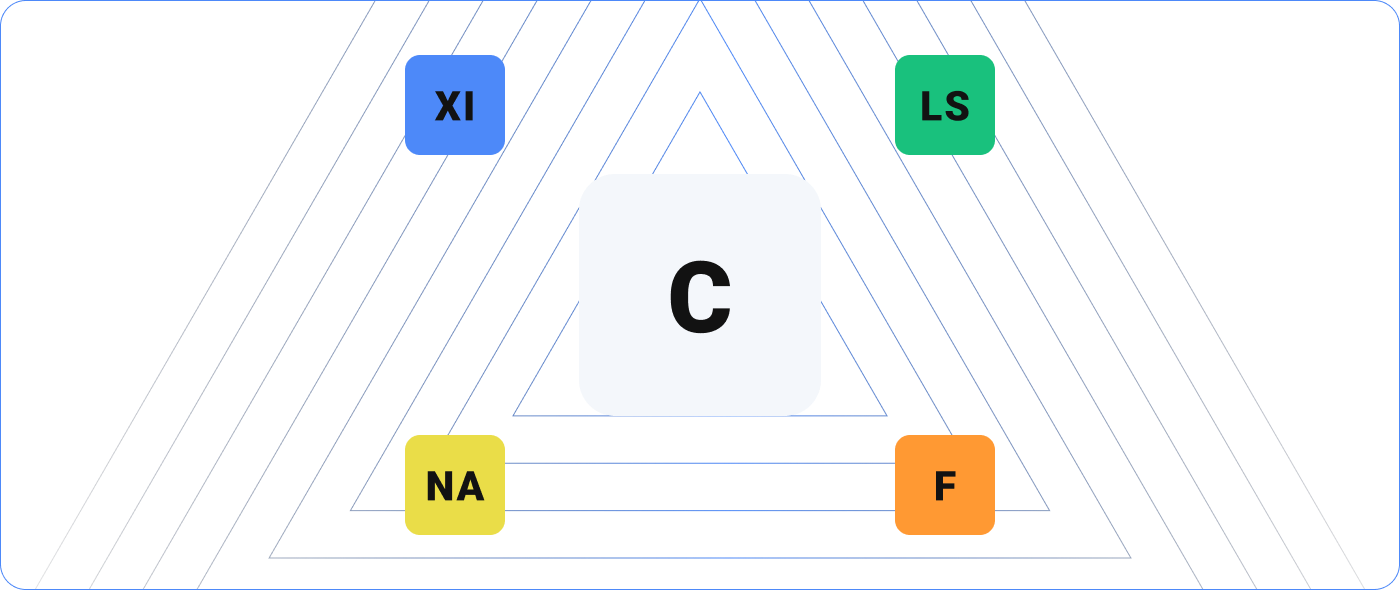Company growth creates new challenges for IT departments. Growth means more things to track (servers, network devices, and platforms) and new strategies to effectively monitor them. Solutions that enable wizard-driven configuration plus bulk object cloning and modification make scaling your IT infrastructure monitoring solution easier.
When preparing for growth, whether it’s organic or from an acquisition, systems administrators should keep these considerations in mind when scaling their IT infrastructure monitoring solution:
Security Becomes Increasingly Important
Company growth often means new hires in the IT department. As the IT department headcount grows, security and audit trails become increasingly important. It’s essential to use a product that allows you to proactively manage security by assigning the right permissions to the right users when scaling your IT infrastructure monitoring solution.
Your solution should give you granular insight into user logins and configuration changes. This feature creates an audit trail you can review should there be any security vulnerabilities.
A Larger Variety of Devices
With growth come new types of devices to track and monitor. When just getting started with IT infrastructure monitoring and reporting, you might only have five device types in your organization. But as you grow, your company adds new departments and roles, which often require new apps, widgets, and tools to do their jobs effectively.
When scaling your IT infrastructure monitoring solution, look for a product that can likely monitor any data the systems you support can quantify and make accessible. Choosing a flexible monitoring solution will save you the stress of worrying about whether your solution can monitor all of the things your organization might someday use. It’s impossible to predict what new tools you’ll need, so choose an infrastructure monitoring solution that doesn’t hold teams back from using the tools they need.
Multiple Locations Require New Instances
As a company’s physical footprint increases, its need for monitoring instances at multiple locations does too. When scaling your IT infrastructure monitoring solution, look for a product that not only makes backing up and restoring monitoring system data easier but also supports a variety of distributed models to support your unique architectural and scaling requirements. Being able to spin up new instances quickly adds an extra layer of protection should one location’s instance fail.
Your solution should also enable you to visualize status data from multiple monitoring instances in a centralized tactical display to make it easier to see how things are performing and spot issues before they become significant and require downtime.
Plan for Growth Now
If your company is on track for growth, now is the time to consider how you’ll effectively scale your IT infrastructure monitoring solution. Considering these factors now will save you the headache of trying to make an inflexible tool work for your company’s growth and set your IT department up for effective growth.