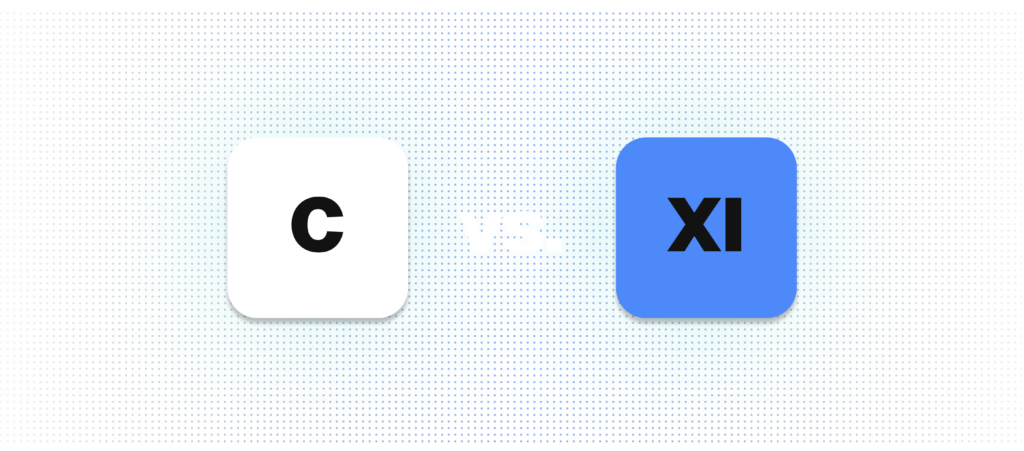
The origins of Nagios begin in 1999, when Ethan Galstad created the open-source application now known as Nagios Core, but Nagios is more than just an open-source monitoring solution. Nagios is all of our award–winning solutions and community resources.
Although Nagios XI is built from Nagios Core, it boasts significant distinctions and features. In this article, we’ll highlight these key differences and explain how upgrading to XI from Core could optimize your time and technical knowledge resources.

Nagios Core is the solution that started it all, with its primary focus on check scheduling, check execution, check processing, event handling, and alerting for elements being monitored. To go beyond its basic functions, however, it is designed with an extensible architecture so that it can be flexible and scalable for any industry.
To further extend Core’s capabilities, a variety of add-ons created by the Nagios Community are available on the Nagios Exchange. Community members have created plugins to monitor everything from industry-specific devices to the temperature of their compost piles.
Keep in mind that Nagios Core requires a significant amount of time to configure it to the exact specifications of your organization. Furthermore, deep knowledge and the ability to apply command–line functions specific to the operating systems you are monitoring is needed for proper set up and maintenance. As a corporate solution, using only Core could mean a significant amount of time getting a new hire onboarded and monitoring effectively.
The need to save time and resources were the inspiration behind the creation of Nagios XI.
In order to better meet the needs of the community with new features and tools, Ethan went full–time with his efforts, which in turn meant a truly leveled up way to use and manage Nagios Core. The ability to take Nagios into a commercial space enabled millions who learned Core to bring it into an enterprise environment. XI is the resulting solution created to bring Nagios into business environments.
Nagios XI is our fully supported monitoring solution built on the foundation of Core, with additional features that include, easy-to-use Configuration Wizards, advanced multi-tenancy capabilities, and a customizable GUI. It also comes with the option to enable Enterprise Features to save you even more time.
While XI maintains the power of Nagios Core, there are many differences between these two Nagios IT monitoring software solutions. Here are four key differences between Core and XI:
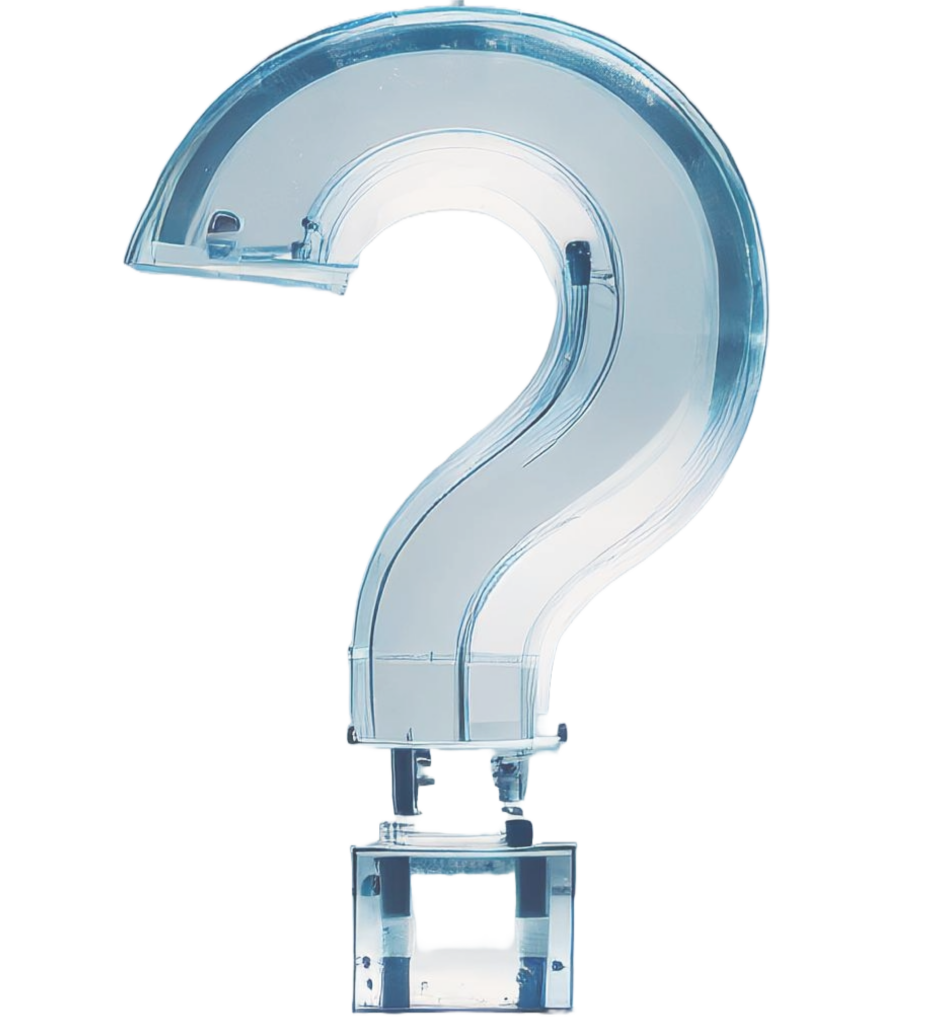
Nagios Core requires high technical knowledge about the command line to use it effectively, limiting the ability of use to only command-line experts. Core also lacks a graphical interface for managing, viewing, and configuring your monitoring data and hosts.
Nagios XI avoids these pitfalls and enhances ease-of-use by including features that make it easier for users of any knowledge level to view information and make any necessary changes without needing to open script editors or the command line.
One key feature is a customizable GUI with themes, that can streamline your XI experience. There is a variety of themes , such as Modern Dark, Classic, and others, so you can choose the one that works best for you.
XI also simplifies setting permissions and customizing views for each user with multi-tenant capabilities. This feature makes it easier for non-technical users to log in and quickly pinpoint information that is relevant to them, rather than having to sort through everything.
Another XI feature that significantly contributes to a better user experience are the easy-to-use Configuration Wizards. These Wizards allow for point-and-click setup of the most commonly monitored devices, such as servers, network devices, websites, and databases. Some of the most popular Wizards inside XI are the NCPA Wizard, the Switch and Router Wizard, and the Bulk Host Cloning and Import Wizard.
Core requires advanced technical resources in the form of employees with command-line experience to manage an organization’s infrastructure monitoring setup, configuration, and day-to-day tasks. With the needed addition of costly technical resources combined with the additional time of working in the command line, the nature of Core not only incurs additional costs but can also demand much more time.
Nagios XI bypasses the need for users to understand command–line code with a user-friendly interface designed for non-technical users. This intuitive interface makes it significantly easier to train new employees in XI and enables system administrators to pass the reins to less technical users to manage daily tasks. When other employees cover daily tasks, the system administrator has more time to focus on complex projects that require his or her technical expertise. XI also saves time by allowing users to update monitoring configurations, check statuses, and create and deliver business-level reports and dashboards quickly and efficiently.
A critical difference between XI and Core is how each solution supports business needs. Core is for technical output only. It only simply answers the question: “Is my monitored device up or down?”
Nagios XI is for those who need to routinely report data, present information, and justify the cost of additional resources (e.g., employees and hardware). Users can visualize data with built-in graphs, charts, and customizable dashboards. In addition, XI can save you time by generating reports that are business-centric and can be shared cross-functionally for you. These reports can then drive business insights that influence significant business decisions.
Given how critical effective infrastructure monitoring is to your business, the initial purchase of XI comes with Nagios Support, which includes one year of Case Support and access to the Nagios Answer Hub. Phone support options are also available at an additional cost.
Since Core only comes with limited functions, you can create your own custom monitoring solution, but only if you know the command line and utilize or create Nagios Core add-ons.
Nagios XI removes a lot of the extra effort with a variety of features contained in its two editions: Standard and Enterprise. In addition to the features that come with a Standard license, the Enterprise Edition has additional tools that set it even further apart from Nagios Core.
XI Standard Edition is what comes out-of-the-box with the XI license. Some of its features include:
The Enterprise Edition provides you with all Standard Edition features as well as additional features that are designed to aid in large-scale configuration, forecasting, and scheduled reporting. Some of these Enterprise Features are:
Compare and decide which edition of XI is best for your organization’s needs with our comparison guide.
If you are interested in seeing what Nagios XI could do for you, consider booking a demo with one of our experts where they’ll walk you through the software and answer your questions along the way.
Ready to try Nagios XI? Download the 30-day free trial today and try out for yourself all the features that XI has to offer.
Nagios, the Nagios logo, and Nagios graphics are the servicemarks, trademarks, or registered trademarks owned by Nagios Enterprises. All other servicemarks and trademarks are the property of their respective owner. Website Copyright © 2009-2023 Nagios Enterprises, LLC. All rights reserved.