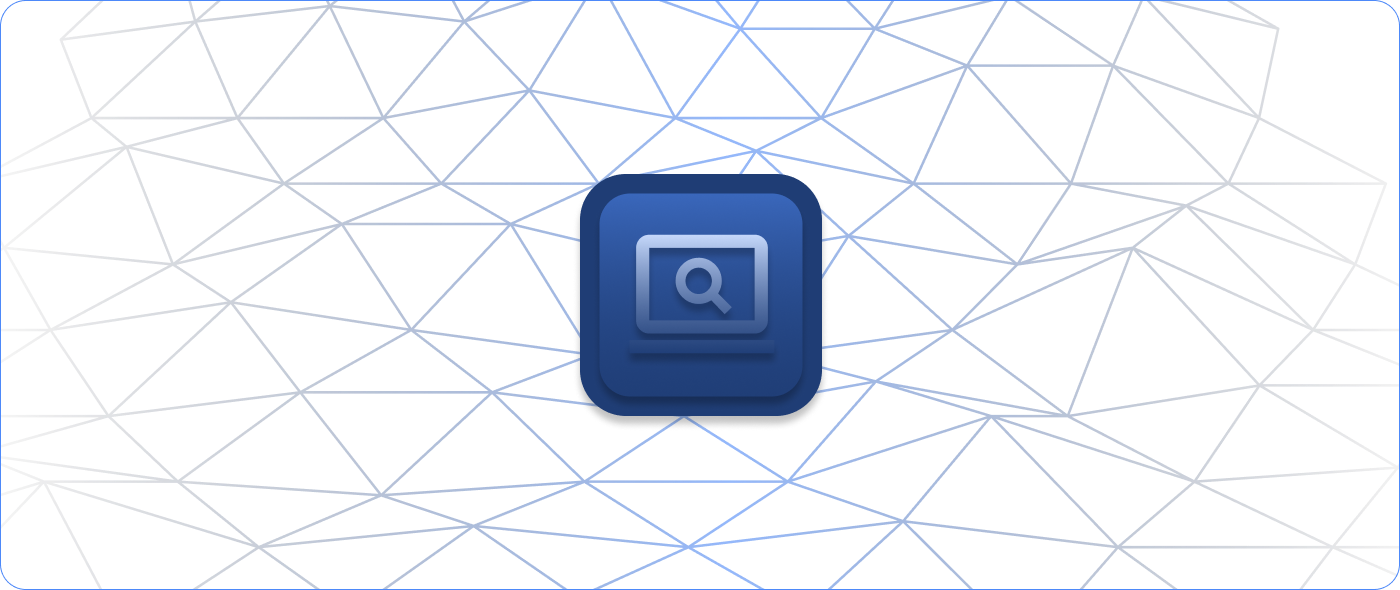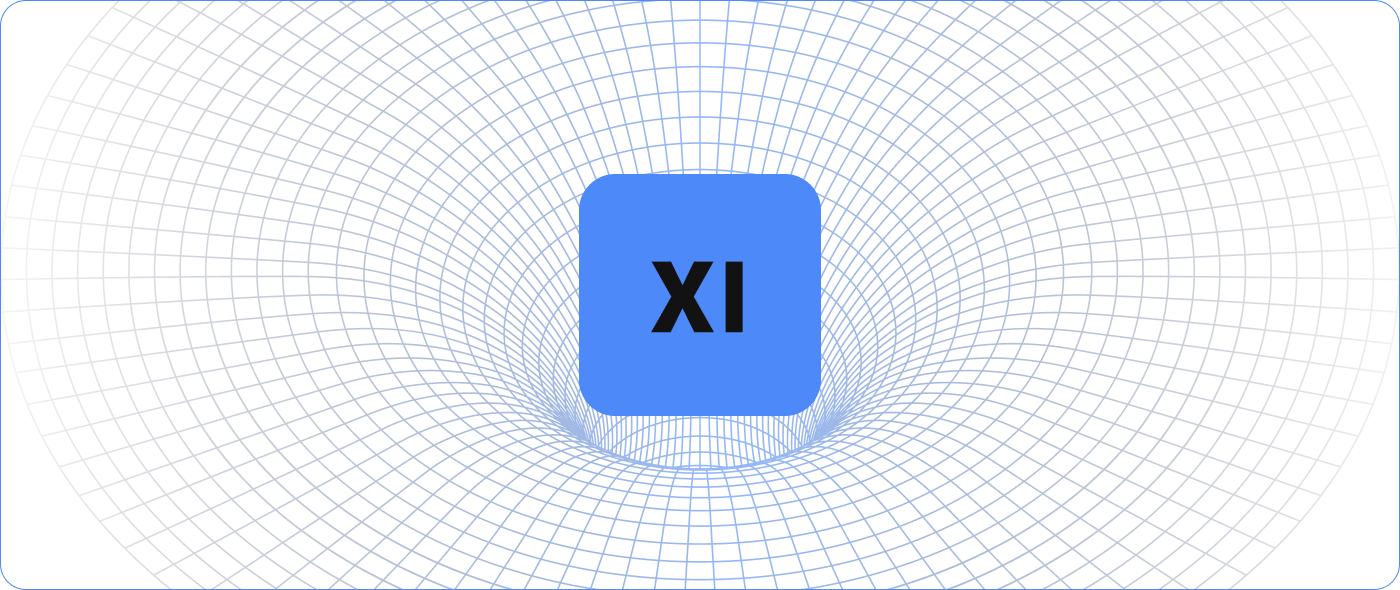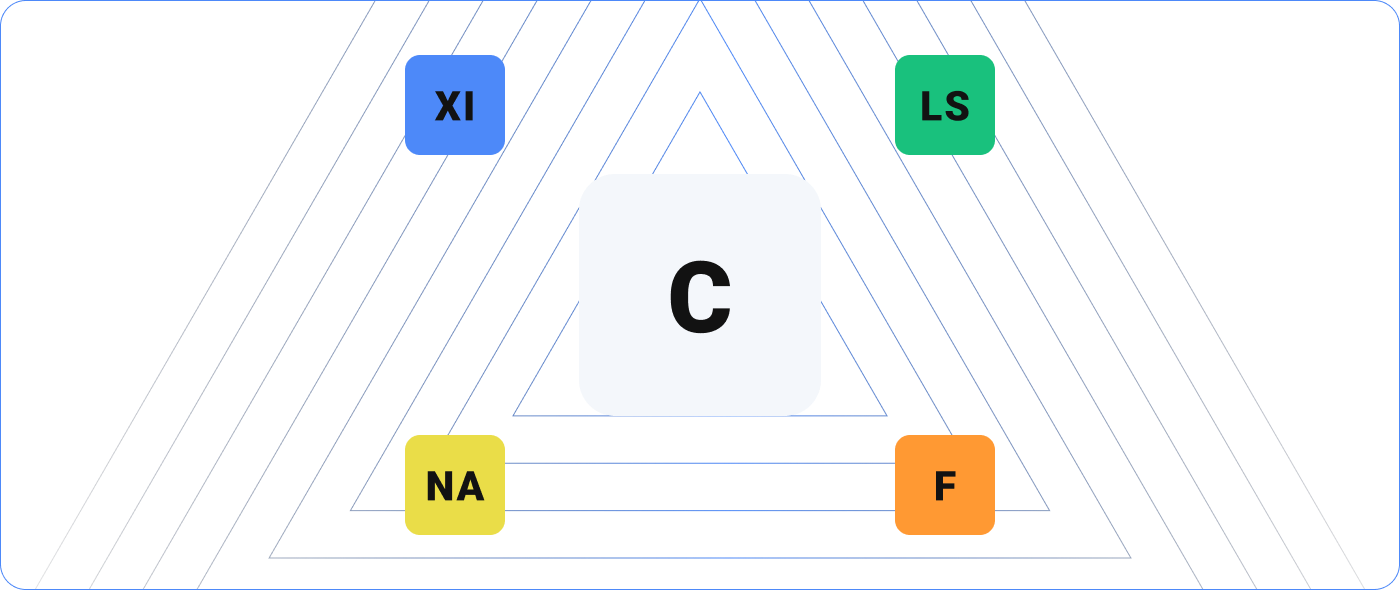Whether you have new monitoring software to get up and running, or you simply want to maximize the monitoring solution you currently have, there are several IT infrastructure monitoring best practices to keep in mind. These will not only save you time and money in the long run, but they’ll also make your daily work easier and more productive. Let’s take a look.
Yes, You Have to Read the Owner’s Manual
Reading the owner’s manual is like flossing. It’s not fun, but it’s necessary, and eventually you’ll be glad you did it.
Thoroughly reading the documentation for your IT infrastructure monitoring software is one of the most important things you can do when installing it. Follow the documentation cover-to-cover, ask your vendor questions, and document their answers. This will help you and your team find answers quickly when questions come up in the future. Consider creating an FAQ site where the team can go to find common questions and answers; this will also help with onboarding future team members more quickly.
Get Monitoring Software to Do the Work for You
Take the time to create a script or command that can automatically respond when a device isn’t working properly. This IT infrastructure monitoring best practice saves administrators from having to get involved in each little anomaly. One of the most common uses for this is to perform a restart command. If your system is unable to do that, consider an IT monitoring system that can enter data directly into your integrated ticketing system. By creating a ticket and then marking the issue as resolved within the ticketing system, the IT monitoring system automates more of an administrator’s work to drive greater efficiency and productivity.
As IT teams become leaner, solving problems without human involvement saves everyone time and improves the speed and productivity of the entire IT infrastructure.
Go Beyond the Obvious
We see an increasing number of organizations needing (and wanting) to monitor more than the typical switches, routers, servers, websites, workstations, etc. As more devices connect to the internet—everything from refrigerators to crop soils—the value of your IT monitoring software grows as it gives you a clearer vision of your organization’s infrastructure.
Let’s say your monitoring software is tracking a server in the basement of your building. That’s helpful for monitoring what the server is doing. But what if you also monitored the temperature sensor that lives on the server rack? Now, you can monitor what the server is doing and what might be happening to it. If you get an alert that the CPU is running high, you can check the temperature sensor to see if there’s a correlation.
Many organizations are initially focused on only monitoring their nuts and bolts, and that is certainly important. But by thinking big picture—from the lights in the atrium to the office refrigerator—system administrators expand the power and immense value of their monitoring software to better understand the “why” behind the “what” of their infrastructure.
Related Reading: 8 Things You Should Be Monitoring
Set Up Parent-Child Relationships
Defining parent-child relationships for your IT infrastructure monitoring software will enable it to work more intelligently and make your life a whole lot easier. Rather than giving your software 10,000 things to monitor individually, plan ahead and take the time to tell the software that this particular server lives beyond that particular network device, and so on. By outlining how everything interacts, you can cut down on the number of alerts and better understand where and what the problem is if something goes wrong.
For example, if you get an alert that the firewall goes down and you can’t reach the server beyond it, you don’t have to waste time figuring out if something is wrong with the server; you can immediately identify that the downed firewall is causing the issue. Identifying relationships helps reduce alerts for things that may simply be unreachable (but not necessarily down). By configuring a parent-child relationship, you can avoid alert blindness and more accurately identify and respond to real problems, which becomes even more important as organizations scale.
Don’t Overdo It on Alerts
Another IT infrastructure monitoring best practice is to go easy on the alerts. Some organizations want to set up alerts for everything, or they simply use their software’s default settings to alert for everything. Either way, this causes alert blindness, which happens when your admins and users are bombarded with so many notifications that nothing becomes urgent (or is acted upon) anymore. The result: actual, important alerts are ignored or missed.
Instead, let your IT infrastructure monitoring vendor guide you through setting up notification thresholds that make sense for your organization and priorities. When a threshold is reached, your IT monitoring software can run a recheck interval at the time of your choosing to make sure that missing the threshold wasn’t just a blip. In other words, the software will first verify that it’s a reoccurring problem worthy of an alert, instead of sending you a notification that turns out to be nothing. For example, let’s say an office worker launches a video conferencing tool on their desktop and the CPU spikes over the pre-determined threshold. After detecting the spike, the IT monitoring software will check that desktop every few minutes and see that the spike has worked itself out. No alert needs to be sent. Of course, administrators have the power to configure those alerts and the recheck interval to match their needs.
Maximize Your Monitoring Software
These IT infrastructure monitoring best practices aren’t just about doing things “right,” they’re about getting the most value out of your software investment and using it to drive smarter business decisions. The ability to correlate data with larger organizational goals as well as leverage the data to determine the true root cause of issues makes IT infrastructure monitoring essential to the mission, vision, and ambition of your organization.