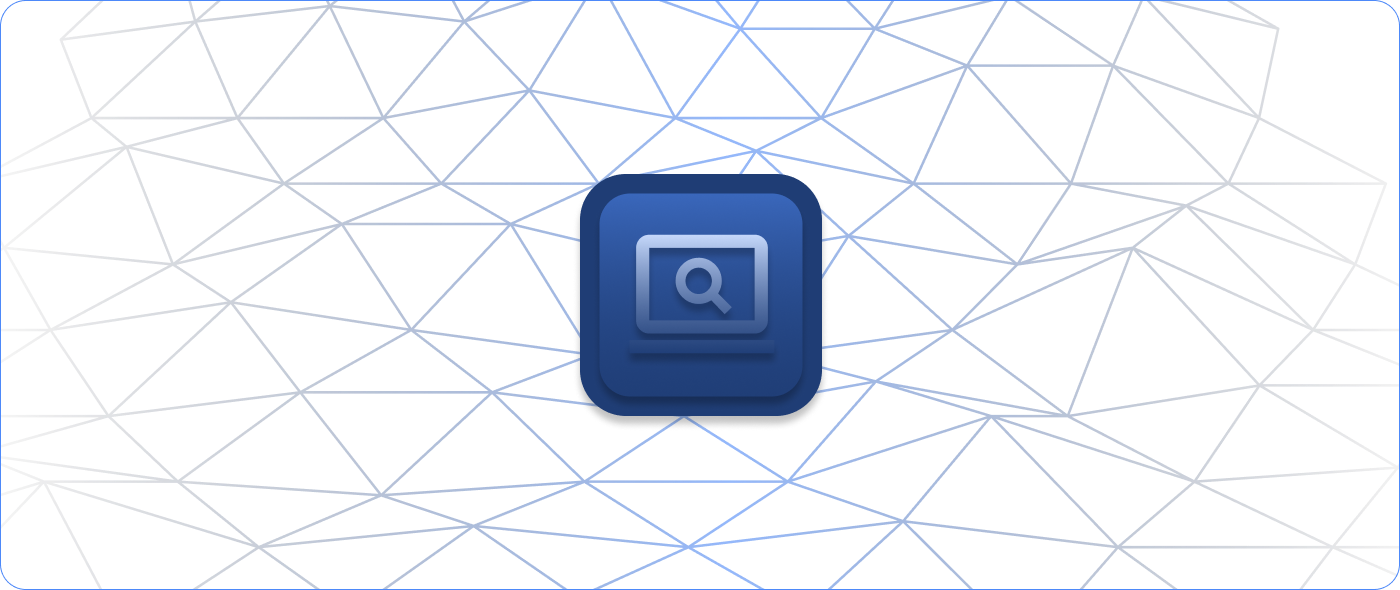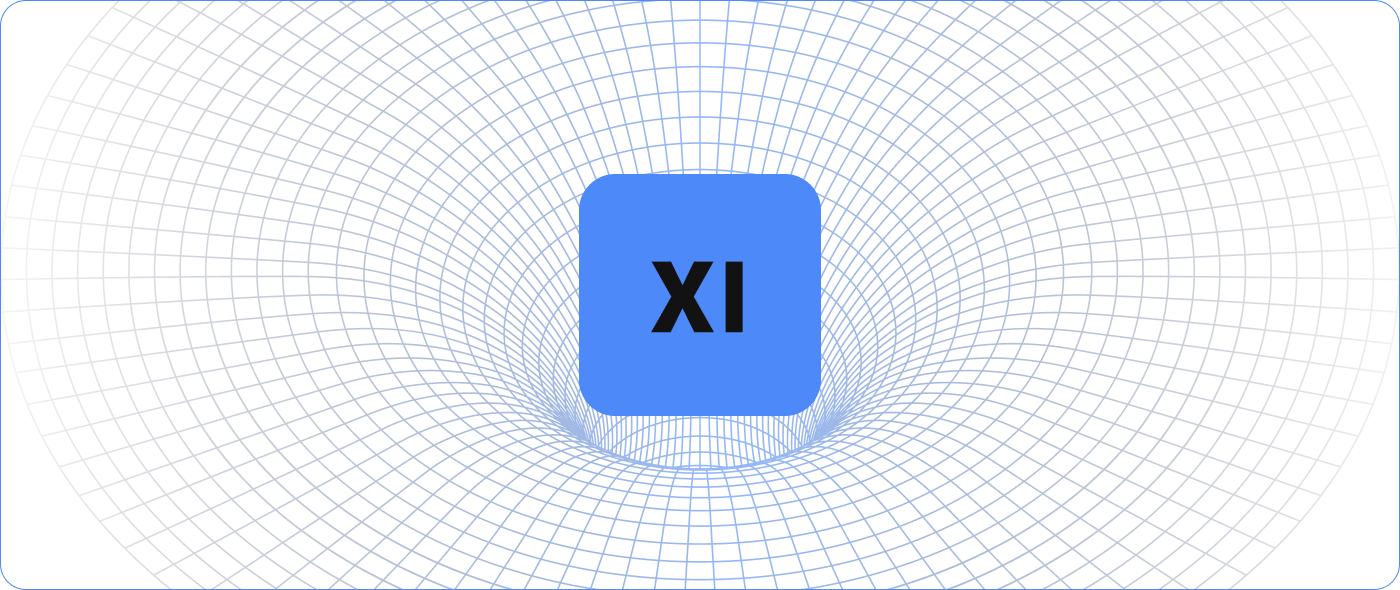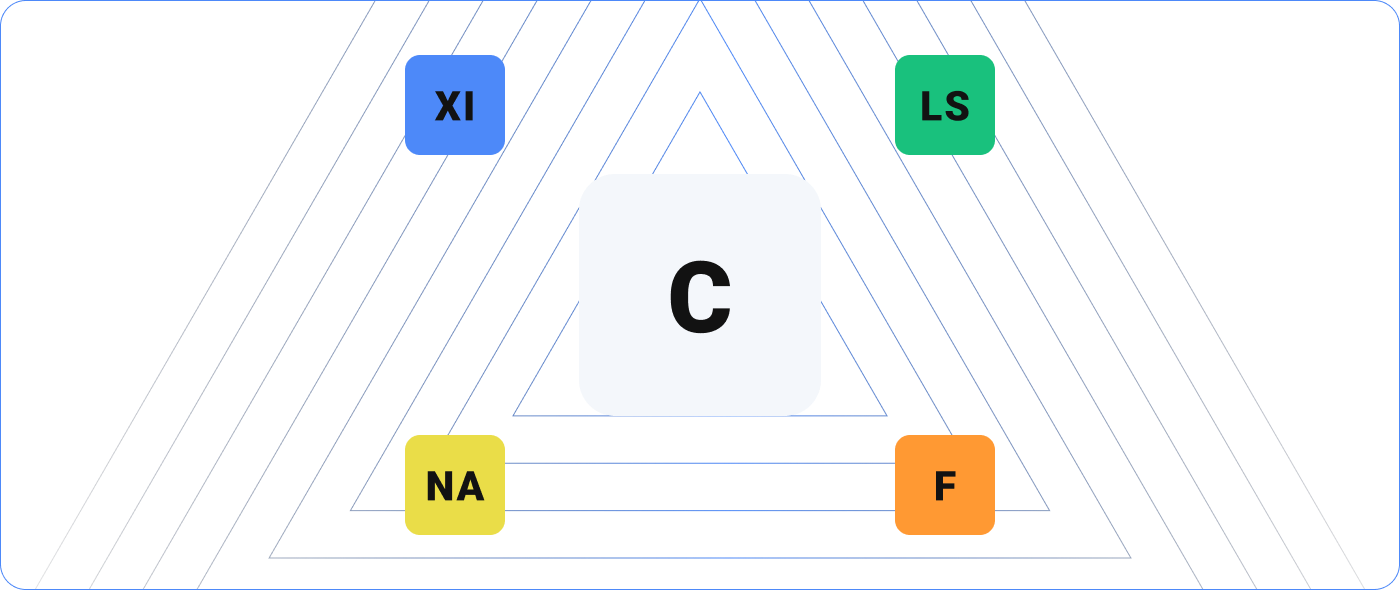The COVID-19 pandemic has disrupted life for every family, community, and business. IT teams are feeling this shock most acutely through the rapid and fundamental changes to the architecture of their organization’s IT infrastructure.
We’ve spoken with numerous clients over the past few weeks who are working tirelessly behind the scenes to ensure their organization’s IT infrastructure is safe, secure, and performing as it should. Now that many IT teams have transitioned their employees to remote work, they are working to confirm they have enough licenses, plus device and server capacity, to support business operations.
We’ve been advising customers on how they can use their IT infrastructure monitoring solution to navigate these challenges and others that we will all continue to face in the coming months. Monitoring the performance of third-party vendors is one strategy we’re recommending to all system administrators.
The Importance of Monitoring Third-Party Vendor Services
Now more than ever, IT teams also need to look at their IT infrastructure beyond the services they’re directly responsible for. Each third-party vendor introduced into an organization’s infrastructure introduces mixed dependencies and undocumented points of failure.
No matter where a tool is located, the organization has always needed to monitor it, and doing so now is even more crucial as IT teams work to ensure infrastructure performance during the COVID-19 pandemic. If you’re relying on a third-party vendor to provide a business service, like data warehousing, customer relationship management, video conferencing, or cross-organization instant messaging, it’s critical to know if the service is performing as intended.
The effects of COVID-19 have placed a heightened demand on these third-party vendor services because of the increased need for certain ones (e.g., Voice over Internet Protocol (VoIP)) and because so many people are accessing them at once from their home networks. As the demand for these services increases, so too does the likelihood of unexpected downtime, resulting in lost time and money. Your team must monitor the services your organization relies on so you can predict future problems and receive alerts any time a service goes down. Monitoring these vendors and services will help your team:
1. Reduce the Amount of Time It Takes to Troubleshoot
Gathering performance data on your third-party vendors reduces the amount of time your team needs to troubleshoot. Rather than having to rely on employees to submit tickets to the IT team when a service they use goes down, you can receive an alert right away, send a communication to employees about the issue, reach out to the vendor, and start working with them toward a solution. (These alerts work so well that we’ve seen customers notify vendors of their product outages before they even realized they had one.) This proactive action saves your team time—a resource that is even more valuable as your organization stretches IT resources thin across competing priorities.
2. Gather Essential Data for Efficient Issue Resolution
Each metric matters when troubleshooting. Establishing whether the problem is “me or them” is often the best place to start. For example, if you’re troubleshooting a VoIP issue, it may make sense to monitor the IP or FQDN provided by your SIP trunk provider to establish the necessary divide between on-premise, multi-location, or cloud challenges. You can reduce the time spent ruling out internal factors if the first alert you see indicates that the vendor is having difficulties.
3. Make a Case for a Switch to a New Third-Party Vendor, If Necessary
For most businesses, right now is not the time to make changes to service providers. However, as service providers adapt to the new normal, some may face significant performance issues. Some of these issues might be significant enough to warrant a switch to a better-performing provider.
Gathering and analyzing data about the performance of your third-party vendors provides you with the information necessary to determine whether the organization needs to make a change. Having access to this data makes difficult decisions like these clearer and easier.
Related Reading: COVID-19 and Remote IT Monitoring: Top Considerations for IT Teams
How to Monitor Your Third-Party Vendors
One of the simplest ways to monitor a third-party vendor is by using the “Monitor a Website” wizard in Nagios XI to check the websites or web portals your organization uses and interacts with regularly. For example, if your organization is paying for a web-based Customer Relationship Manager (CRM), we recommend monitoring the sites that the CRM depends on to run properly. If your CRM isn’t functioning, your sales and customer service teams can’t access the information they rely on to do their jobs (e.g., account notes, customer contact information).
In the Monitor a Website wizard, enter the service provider’s public address to get almost every piece of necessary data. In a few clicks, you can get minute-by-minute status updates on how the company’s website or portal is performing relative to your organization.
Once you’re monitoring and collecting data from your service providers, set up reports and dashboards that allow you to filter and organize the data. These organized views help assess vendor performance and are useful when troubleshooting.
How, exactly, you monitor third-party vendors depends on the service you rely on them for. A common service that many organizations use is a hosted email platform that relies on IMAP or Office 365 Exchange. Nagios XI includes a wizard that allows you to test automatically every few minutes, ensuring not only successful sending but also the delivery of emails through these services. If your organization relies on any cloud-hosted document and file storage providers, it’s also important to run file and directory checks against these services to ensure 24/7 reliability and accessibility.
An increasingly common request we’ve been receiving involves the monitoring of voice and video quality for video conferencing and phone systems. Nagios XI’s advanced ping features allow you to make informed decisions and stay ahead of issues resulting in increased jitter, latency, and packet loss. You can even receive alerts based on dropping MOS scores by monitoring your cloud VoIP provider’s trunks.
If you use third-party vendors that tend to fail after logging into a client portal, it may also be beneficial to explore the Synthetic Transaction Wizard in Nagios XI. This wizard allows synthetic logins and behavioral tests on service portals and websites.
Regardless of the type of third-party vendors your organization uses, it’s critical that you monitor them to confirm they’re functioning. All of these checks produce valuable data that makes monitoring and managing these services more efficient and effective, enabling you to provide a work experience that’s as seamless as possible.