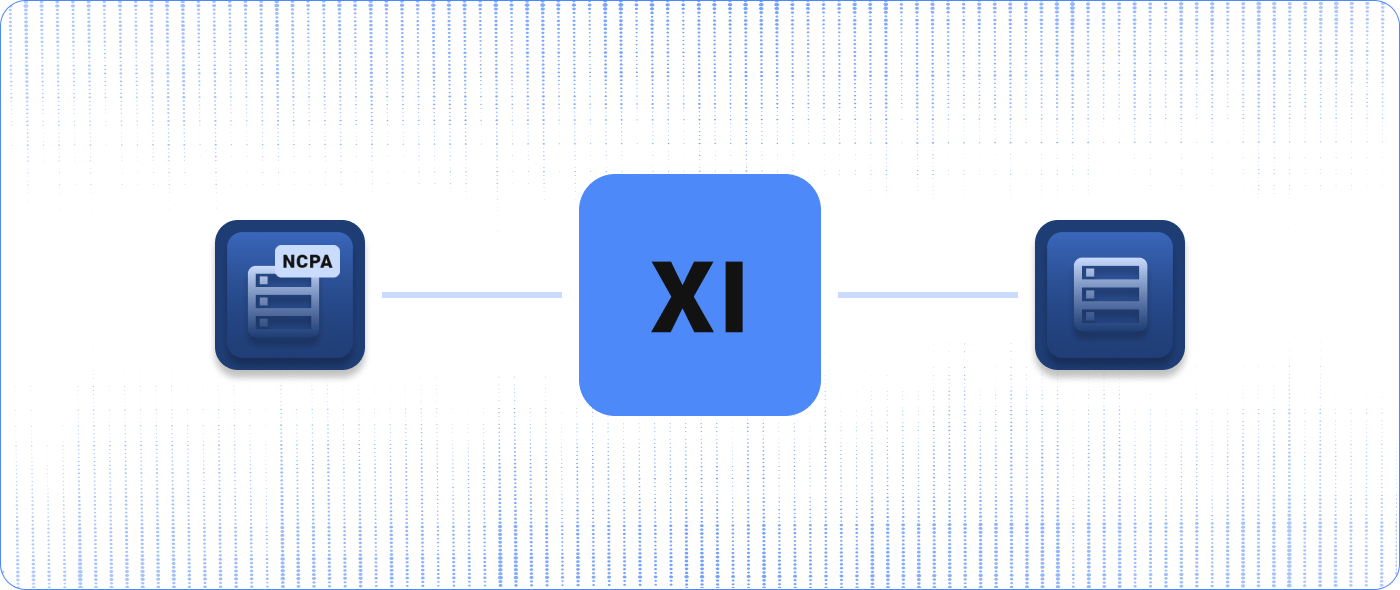The IT industry is fascinating to work in because it’s a blend of art and science; there are certainly standards and rules, but there’s also plenty of gray area to allow for creativity and uncertainty.
Application monitoring falls into that gray area. Unlike other layers of monitoring that are very standardized, such as device or server monitoring, applications have more facets and dependencies that must be considered.
Most organizations struggle to develop any sort of planned or thoughtful application monitoring strategy. Instead, they add a bunch of stuff to a monitoring solution and hope for the best. But perhaps more than anywhere else, the gray area of application monitoring demands a strategy if you hope to truly understand the performance of your IT infrastructure.
Building Strategy Pillars
Before developing an application monitoring strategy, get a clear understanding of what an application is. Which isn’t easy! The term “application” means different things to different people. Perhaps the best way to think about it is to think of what it’s not: An application is not a server, a networking device, or a website. It’s not a piece of hardware, an IoT device, or an appliance.
An application is a set of code like Microsoft Excel, an ERP, or a process on a website. It can be in the cloud, on-premises, or hybrid. It may be helpful to look at application monitoring through the lens of physical and virtual layers and then organize your monitoring strategy in those terms. You must monitor every layer of an application in addition to the direct data you’re getting out of it.
Pillar 1: Approach Application Monitoring as a Check on the Truth
As seemingly everything becomes software-as-a-service (SaaS) or anything-as-a-service (XaaS), you have the opportunity to monitor it. If the application itself has built-in monitoring, that’s great, but don’t rely on it as the only source of truth. Use an IT infrastructure monitoring service in a different cloud to be the watchdog.
Monitor an app from as many places as possible in order to compare and contrast data, including the promises made by the app vendor versus the reality of the app’s performance. Time and again, we’ve seen independent monitoring software like Nagios XI report different data than the application’s own monitoring. For instance, on Christmas Eve, a company website run by a public cloud provider went offline for 20 minutes. Nagios XI detected the outage, yet the organization didn’t receive an alert from the cloud provider’s own monitoring service. In fact, the vendor’s service didn’t show that there was an outage at all.
In addition to being a check on how apps are performing, keeping your own records of performance can be helpful when it’s time to negotiate the contract renewal with your SaaS or application provider. If there were problems with downtime or performance, you have the data to show whether the vendor delivered on its promises.
Related Reading: Are You Struggling with One of These Four IT Infrastructure Monitoring Problems?
Pillar 2: Understand the App Language
Although there’s a lot of variability when it comes to apps, the good news is that they must speak a common language. In fact, focusing on the language that the app speaks is another way to approach a monitoring strategy because it helps you think about the app from a protocol perspective. What protocols is it using? HTTP, HTML, JSON, SSH, SNMP? What type of data is it storing? Does it have an API? What languages can you extract from that?
Rather than getting hung up on “this is a transportation logistics app” and “this is a food service app,” think about the common language because that’s what your IT infrastructure monitoring solution can work with.
Pillar 3: Monitor Apps from the Inside Out, Like a Bullseye
An application monitoring strategy answers questions such as, “What is each area of my IT infrastructure doing? How is it performing?” Although you can be relatively certain that a big-name cloud provider isn’t going to totally crash, you do want to know if it’s consistently performing up to expectations.
To better understand the “why” behind app performance, think about what can be monitored around it. An application monitoring strategy should include the monitoring of vital factors that impact the apps because they give you a clearer picture of the truth and help you get to the root cause more quickly when there’s a problem. If an app isn’t performing up to par, check the data of what’s “orbiting” the app, such as the server, internet bandwidth, and power source. Determine whether these are affecting app performance and adjust accordingly.
Pillar 4: Monitor Like the Business Depends on It, Because It Does
With so many apps’ ability to integrate with each other, monitoring them gives you a clear-eyed view into what’s actually happening within your IT infrastructure.
Related Reading: 5 Tips on Building a Business Case for Nagios XI
Use an app’s API or database to monitor the app and its business processes. For example, by monitoring the database of a video conference app, you could run queries to find out how many active users are in the organization and how the app is performing. Or use a database to extract sales statistics that help the sales manager make better decisions around goals and tactics.
Take the time to develop an application monitoring strategy, as it is an enormously important resource for an organization that also elevates IT’s strategic importance.