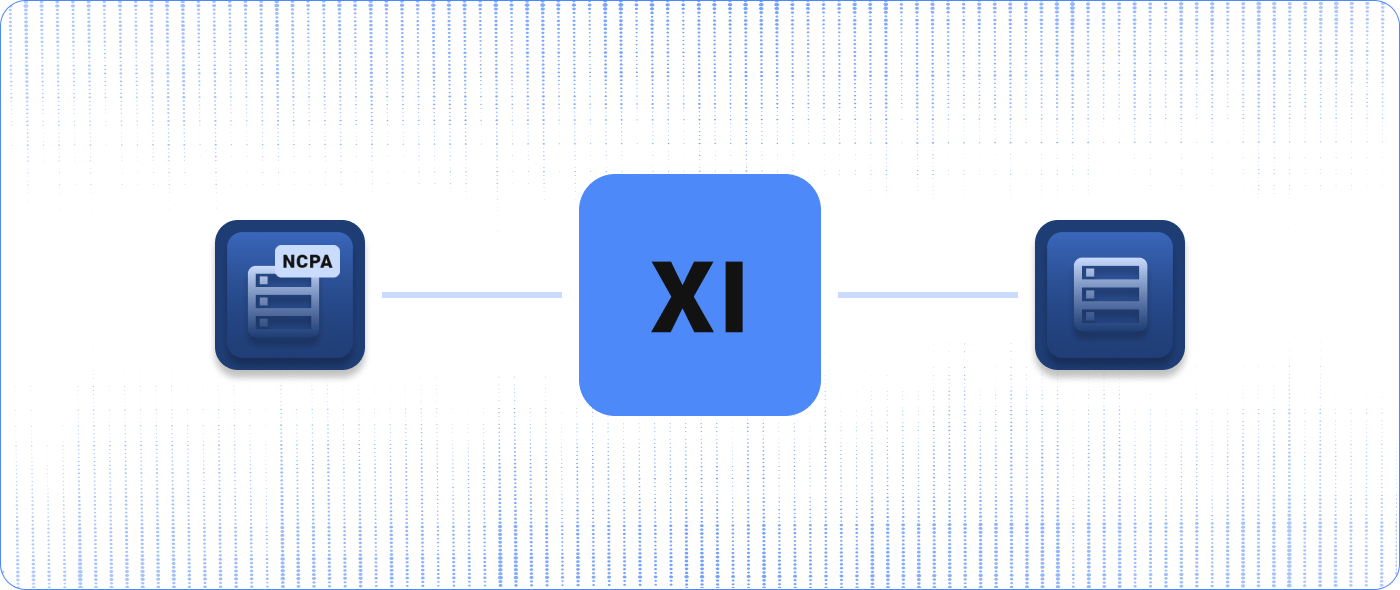If your days are filled with fire drills, unreliable data, and expensive downtime, a comprehensive IT monitoring solution is probably on your wish list. But the benefits of IT monitoring software can be tricky to communicate to leadership or those who hold the purse strings.
- How do you justify the time and cost of installation?
- How do you show that IT monitoring supports an organization’s mission or goals?
- What examples show how IT monitoring saves money and improves the bottom line?
Communicating the Basics
Those not familiar with IT infrastructure monitoring may assume that it simply tells the IT team whether a device, server, website, etc. is up or down. Obviously, a good solution tells you a lot more than that.
Leadership should understand that robust IT monitoring software generally tracks and shows:
- The performance of every single thing within your IT infrastructure, whether on-premises or in the cloud
- Performance information in one central location, giving IT a clear and comprehensive view of everything in their infrastructure
- Historic trends usage and performance, along with predictive analyses that help plan for future tech needs
As Gartner put it, IT infrastructure monitoring “provides real-time insight into the impact of performance degradation on customers… Newer technology emerging within IT infrastructure monitoring tools can help I&O leaders improve business outcomes, providing I&O leaders with visibility across hybrid infrastructures and emerging architectures (e.g., containers and microservices) and the ability to monitor IoT devices.”
Talking About the Benefits of IT Infrastructure Monitoring
The IT department doesn’t exist just to fix problems. It’s a strategic, forward-thinking team that can help any organization achieve its goals. But to do so, you and your colleagues need the right IT monitoring tools to help you dig into the why behind the what.
Related Reading: Five Best (and Overlooked) Practices to Maximize IT Infrastructure Monitoring Software
Here are some ways those tools impact an entire enterprise and provide an impressive ROI that can justify the investment.
Cost Savings Add Up Fast
According to Gartner, the average cost of IT downtime is thousands of dollars per minute. Here at Nagios, customers have told us that even a single minute of downtime costs hundreds of thousands of dollars. It’s clear that an IT monitoring solution that reduces downtime quickly pays for itself.
- With the ability to monitor all of IT in one place, organizations streamline the time it takes to check the performance of everything and get a clearer picture of what’s happening. Faster checks and better data lead to more proactive work that reduces downtime and saves money.
- Targeted alerts that are specific to the usage and needs of your organization help IT fix small problems before they become big and expensive ones.
- The total cost of ownership of an IT monitoring solution that keeps an eye on databases, servers, websites, devices, apps, the Internet of Things (IoT), and everything in the cloud from one screen is much lower than the total cost of ownership of separate monitoring modules that let you see all the different parts of your environment.
When a Nagios customer received an alert about an issue, they were able to fix it before it took down their entire network, a proactive move that saved the organization $1.2 million.
Better Visibility for Fewer Fire Drills
Monitoring gives you full visibility, so you can work proactively. If your organization is sick of technology fire drills or problems that don’t have a clear cause, better IT monitoring will help.
- Detailed and comparative reports reveal the causes of IT problems. Armed with that data, organizations can confidently identify why an error, slowdown, or other problem is happening and how to fix it.
- Proactive checks on applications reduce business disruptions by helping IT quickly spot issues and stop a support ticket before it starts.
Burlington Coat Factory (BCF), the national retail chain, moved from using several homegrown monitoring systems to monitoring everything with Nagios XI. With better visibility, BCF administrators can now correct a single point of-failure within a process before it becomes a total failure, resulting in a marked decrease in downtime.
Future-Proof Your Tech Infrastructure
Leadership wants assurance that an IT monitoring investment isn’t going to be obsolete in a few years. With the proliferation of devices, IoT, and other considerations, this is a valid concern.
Related Reading: 8 Things You Should Be Monitoring
The good news is that an IT monitoring solution that can monitor anything will future-proof an organization. Whether you scale up or down or change platforms or vendors, the right monitoring solution will keep up with anything you throw at it.
- Monitor across different platforms like Cisco, Amazon, Azure, or others and get all the data in one central location.
- When there’s a problem, IT can fix it more quickly without having to log into a lot of different platforms and piece together disparate pieces of data.
St. Elizabeth Hospital used the graphs and reports within its Nagios XI monitoring solution to better analyze the data. With that data, they could plan for future storage expansions based on valid figures, determine if tables need to be expanded, and cut costs on expensive resources like storage and memory for virtual servers. The IT team even has time for R&D!
Stay in Compliance and Ahead of Security Threats
Comprehensive IT monitoring is essential for catching security threats and compliance issues.
- Alerts that are specific to your organization can catch anomalies in usage, such as failed login attempts into a billing portal or unplanned changes to network and server resources.
- Monitoring infrastructure security is even more important if many employees are working remotely. For instance, IT can install an agent on company-issued computers that will alert them to anomalies like spikes in bandwidth, which can then be immediately addressed for performance or security concerns.
A customer installed Nagios Log Server on a Friday afternoon and checked it on Monday. Over the weekend, there were 15,000 failed password attempts. Without comprehensive monitoring, the customer wouldn’t have discovered the attempted breach and wouldn’t have immediately blocked the IP address.
Better Customer Service
IT teams are an essential partner in delivering exceptional customer service. In fact, according to Gartner, two-thirds of all customer experience projects will make use of IT by 2022.
Better monitoring will enable IT to watch for issues that impact customers, resolve issues faster for a smoother customer experience, and better protect customer privacy and security.
- Alerts will notify IT when processes are slow. This helps the team resolve problems faster and improve the customer experience.
- Robust IT monitoring solutions allow automated resolution of certain issues, which means small hiccups can be fixed quickly while IT teams focus on more proactive tasks that serve the customer.
Avocette Technologies consolidated all internal servers and client servers into one centralized monitoring platform with Nagios XI, significantly improving work efficiency and turnaround times when it came to handling incidents.
The Bottom Line: IT Monitoring Supports the Mission of an Organization
IT infrastructure is the backbone of any organization, no matter its mission. The health of that backbone depends on the right tools to monitor issues, the automation of tasks, and the consolidation of in-depth data for maximum visibility. IT monitoring keeps costs low, strengthens customer service, and can help provide insights that resonate across an organization.