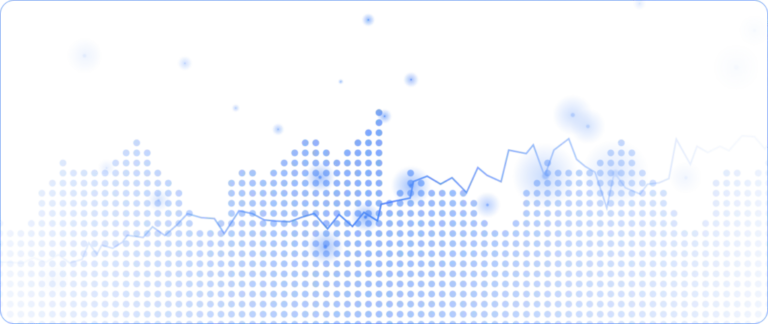
Nagios Core is our original open-source solution, and it is great for monitoring and alerting in small environments if you have a lot of time to dedicate to setup. However, for larger environments, that need a solution that can be up and running by lunch is where Nagios XI comes into play. XI can do everything that Core can do but is streamlined for the user.
If you’ve been a Nagios Core user for a long time, migrating to Nagios XI may seem daunting for a number of reasons. However, we’ve made it simple for Core users to upgrade to our enterprise-level network monitoring solution. Follow the steps below and reference the Nagios Knowledge Base to ensure a smooth transition from Core to XI.
To begin, download the free 30-day trial of XI so you can get familiar with the solution and see if it can meet your monitoring needs. With the tutorial below covering all four installation methods, it only takes around 20 minutes to download and start monitoring devices, servers, and applications.
Starting with an XI test server is the perfect opportunity to test out monitoring your devices and explore its dashboards, reports, and other useful features, such as the 70+ easy-to-use Monitoring Wizards that are included. The test environment will also help ensure that all your critical data will be able to transfer properly from Core to the full production version.
If you need any kind of assistance during the trial, you have the option to book a Quickstart session, which is a session with Nagios technical support where you can get help with the initial setup of your Nagios XI Instance. During the Quickstart, you can ask questions, and learn how to take full advantage of your XI trial. If you require more assistance after your Quickstart, support plans are available for purchase on the Nagios Support site.
It’s a common misconception that Core users can’t migrate their existing data to Nagios XI, but this isn’t accurate because we’ve built an efficient process to make migration as easy as possible. Frist, you’ll want to deploy a new XI Instance. Install XI on a separate physical server, if you have a virtualization platform such as VMware, you can use Nagios’ pre-packaged virtual machine to quickly install XI, and then test the new set up. You can upload any additional plugins or deploy custom scripts that you may have had on Core during the testing phase. Now it’s time to start migrating your Core data.
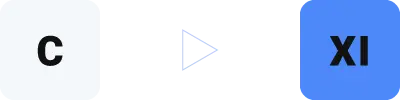
As of Nagios 5.8, users can automatically migrate their Core data to XI. Note that you will need to have Python installed on your Core Instance in order to migrate your data automatically, so make sure to install Python before you start. See “Automatically Migrating Nagios Core to Nagios XI” for more information on automatic migration.
If you do not have Python installed or you’re using an XI version below 5.8, you can follow the directions in this alternative migration method. This method involves deploying a new Nagios XI Instance, uploading plugins and scripts, and migrating Nagios Core configuration files over. For a complete look at migration, please refer to our “Migrating from Nagios Core” guide.
After you have successfully migrated your Core data to your new XI Instance, set up user permissions using XI’s multi-tenant views. These views enable you to control which employees can see what within the solution, so employees only see the information that is relevant to their job. After users are set up, choose who gets alerted when problems arise.
Once you’ve finalized user permissions, verify that the Instance is functioning correctly by checking that your Hosts and servers are transmitting data as expected and that XI is receiving the information needed to monitor effectively.
The last step when migrating from Core to XI is to decommission your Core Instance once the migration is complete. It is strongly recommended that you retain a backup of the Core server and its configuration files in case you need them in the future. Decommissioning Core This is as simple as powering off the old Nagios Core Instance
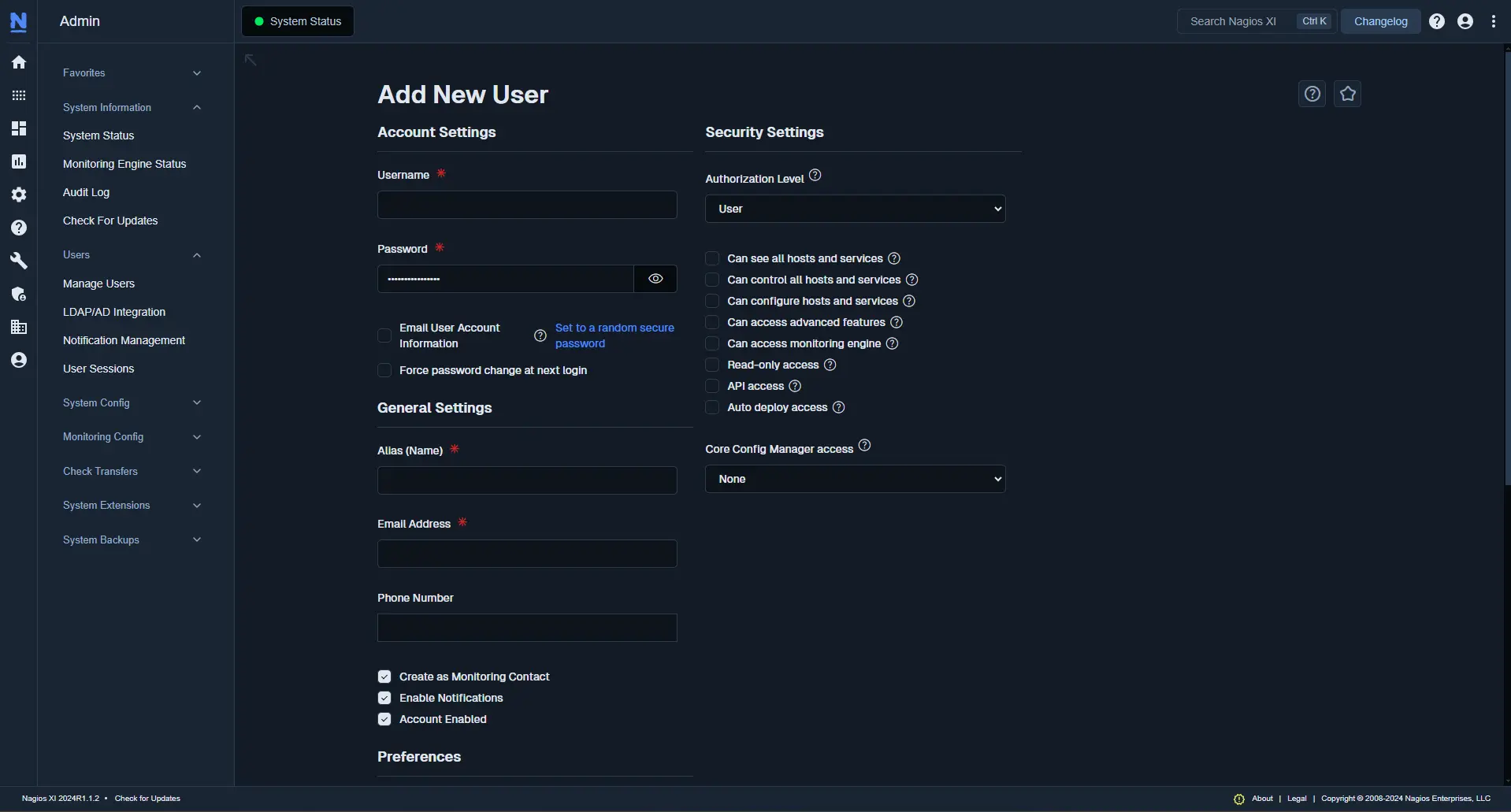
Nagios XI is created on the foundation of Nagios Core, so you can build on Core’s power, functionality, and versatility while enhancing your monitoring experience with XI’s streamlined UI and additional features. Nevertheless, it can be overwhelming to migrate from a solution you’re familiar with to something new. Nagios makes migrating to XI so easy that you can see the time and cost-saving benefits of our enterprise-level monitoring solution without worrying about losing your Core data.
Ready to try it out? Download Nagios XI below:
Increase the clarity and efficiency of your IT infrastructure monitoring to proactively resolve issues.
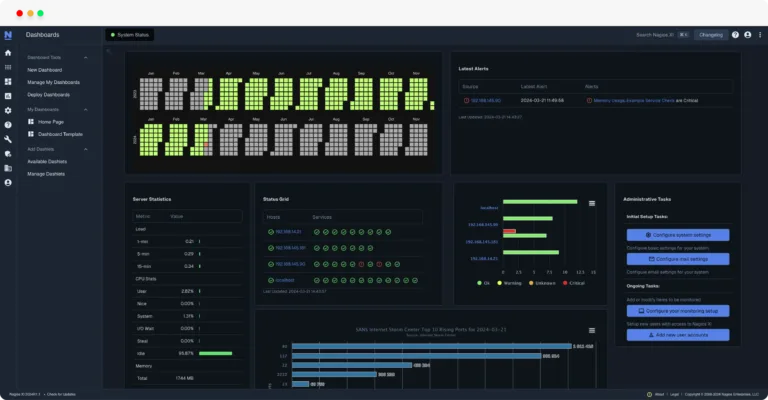
Interested in seeing what Nagios XI can do for you? Book a demo and let our experts walk you through the software and answer your questions along the way.
Nagios, the Nagios logo, and Nagios graphics are the servicemarks, trademarks, or registered trademarks owned by Nagios Enterprises. All other servicemarks and trademarks are the property of their respective owner. Website Copyright © 2009-2025 Nagios Enterprises, LLC. All rights reserved.