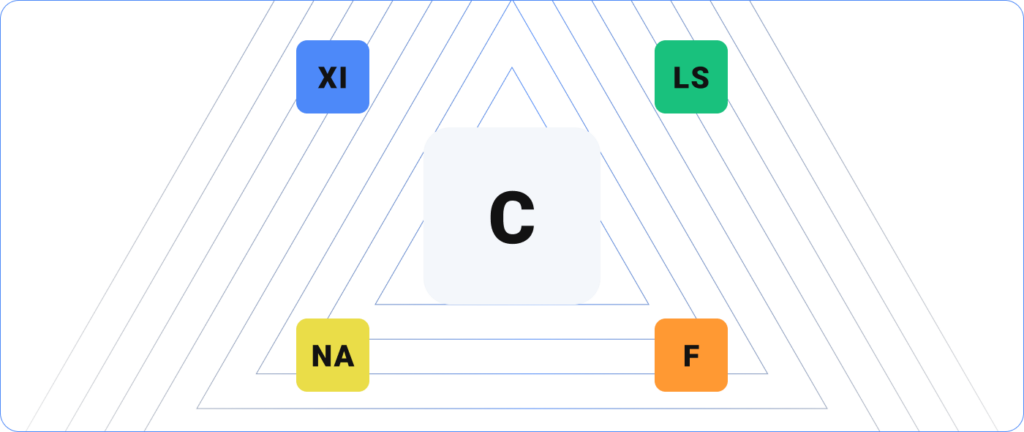
Although Nagios made its start as an open-source monitoring solution, it’s a common misconception that that is all Nagios is when, in fact, Nagios includes several business-ready solutions that serve thousands of customers worldwide.
We developed XI to help organizations manage and scale their IT infrastructure monitoring and alerting. Users of Nagios Core enjoyed using Core so much, though, that they were hesitant to upgrade to XI. This has led to many misconceptions about upgrading, and we’re here to settle these and other common misconceptions.
Nagios Core is the solution that started it all. Its primary functions are check scheduling, check execution, check processing, event handling, and alerting for elements being monitored. To go beyond its basic functions, however, it is designed with an extensible architecture so that it can be flexible and scalable for any industry. This isn’t the only solution we offer, though.
Nagios XI is our enterprise-ready IT monitoring application. XI enhances ease-of-use by including features that make it easier for users of any knowledge level to view information and make any necessary changes without needing to open script editors or the command line. XI has several other features that set it apart from not only Nagios Core but other IT monitoring software. Some of these features are its customizable GUI with various themes, including our new Neptune theme, its enhanced reporting and alerting capabilities, custom dashboards, and much more.
In addition to Core and XI, our solution offerings have evolved over the years to include other monitoring tools that give you a comprehensive view of your IT infrastructure. One of these solutions is Nagios Log Server, which is our log data management, monitoring, and analysis software. To give you better insight into network traffic, we also offer a NetFlow analysis, monitoring, and bandwidth utilization solution, Nagios Network Analyzer. All these solutions can also be integrated into Nagios Fusion, which gives you a centralized view of your entire monitoring environment.
Given the functions of these solutions that go beyond the capabilities of Core, we think it’s safe to say that Nagios has become way more than just an open-source platform.
Organizations of any size can benefit from using a Nagios solution. Regardless of if you’re a small business that only needs to monitor their website or a Fortune 500 company that monitors their website as well as their bandwidth, backups, and other IT components, Nagios can scale to any size, and since every organization has different needs, you can pick and choose which solutions would be the most beneficial to you.

Whether you are a small business or a large enterprise, Log Server is a powerful and highly scalable tool that can handle all your log file monitoring needs. With Log Server, it becomes easier to identify trends and patterns with comprehensive dashboards that offer a visual representation of log data. The quick search and query feature also allows you to quickly find specific log entries, saving time and improving efficiency. In addition, if you have a team made up of experienced and non-technical users, the Setup Wizards included in Log Server make it easy to get started with monitoring your log data.
If your organization relies on log data for critical decision-making and troubleshooting, one of the key features of Log Server is its high availability and failover capabilities, so that your log data is always accessible and secure.

When you want deeper insight into network traffic so you can identify potential issues and optimize network performance, you should consider using Network Analyzer. Network Analyzer is designed for monitoring and analyzing bandwidth utilization using NetFlow and sFlow protocols.
One of the key features of Network Analyzer is its automated alert systems, which notify you of any unusual or suspicious activity on the network. Network Analyzer is also helpful for making it easier for you to interpret complex network data and identify trends or patterns with advanced visualizations.
This monitoring tool also gives you advanced user management capabilities, so as an administrator, you can control access and permissions for different users. This ensures that only authorized personnel have access to sensitive network data.

Fusion is useful when you have a large monitoring setup and want a centralized view of your entire monitoring infrastructure. With its comprehensive dashboards, you can quickly see the status of all your monitoring tools and systems. You can also customize these dashboards to show the specific information that is most important to you.
Fusion’s centralized management capabilities make it easy to oversee and coordinate all aspects of your monitoring infrastructure. From setting up alerts and notifications to managing user access and permissions, Fusion provides the tools you need to keep your monitoring systems running smoothly and effectively.
Nagios solutions are here to scale and grow with your monitoring environment to suit your needs. One of the primary ways our solutions enable this is through their ability to seamlessly integrate together for ease-of-use and alerting. If you want to have all your notifications in one place without having to log into each individual application, you can easily configure Log Server and Network Analyzer to send alerts straight to XI or Fusion.
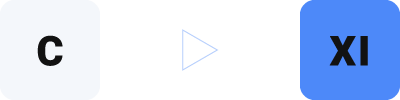
Some Core users believe that they’ll lose the monitoring configurations that they’ve worked so hard to create if they upgrade to XI. But this isn’t the case. Nagios has a full migration process that enables organizations leveraging Core 3.2 or newer to migrate their configurations into XI.
Building off Core, XI incorporates advanced features like a configuration database that supports useful functions such as configuration snapshots and rollbacks, and it ultimately runs checks using the same flat text configurations. This makes migrating your existing Core configurations to XI possible.
Upgrading a tool that you’ve invested significant time and energy in can be intimidating. Nagios makes the upgrade from Core to XI seamless with its hands-on support and resources. Nagios support technicians have in-depth technical knowledge and will help make the upgrade seamless for your organization. Once you’ve made the upgrade, you can take your organization to the next level of IT infrastructure monitoring and alerting.
System administrators are some of the most expensive internal resources in organizations. Any time they spend managing a product is an expense, and with the highly technical nature of Core, managing it requires a lot of a system administrator’s time. Core requires users to understand the Linux command-line code and the syntax of Core object definitions, which makes it very difficult to train non-technical users to manage day-to-day tasks. Even though XI has a licensing fee, Core is expensive when you consider the expense of a system administrator managing it.
XI cuts down on the expense of time because it’s easy to use for non-technical users. For example, it has over 70 Monitoring Wizards for point-and-click setup of the most commonly monitored devices. Within minutes, non-technical users can monitor a new device. System administrators can delegate routine tasks to these users so they can spend more time on things that require their technical expertise and elevate their role in the organization.
Another common misconception about upgrading to XI is that sometimes users think the only thing they get from upgrading is a fancy interface. The benefit of XI goes beyond its pretty looks. With XI, you also get:
Yes, XI has an intuitive user interface, but it also has features and functionality not available in Core that enhance the quality of your organization’s IT infrastructure monitoring and alerting.
To test the difference between the two solutions, download our 30-day free trial of Nagios XI and reach out to Nagios’ support team at any time with questions.
Nagios, the Nagios logo, and Nagios graphics are the servicemarks, trademarks, or registered trademarks owned by Nagios Enterprises. All other servicemarks and trademarks are the property of their respective owner. Website Copyright © 2009-2023 Nagios Enterprises, LLC. All rights reserved.