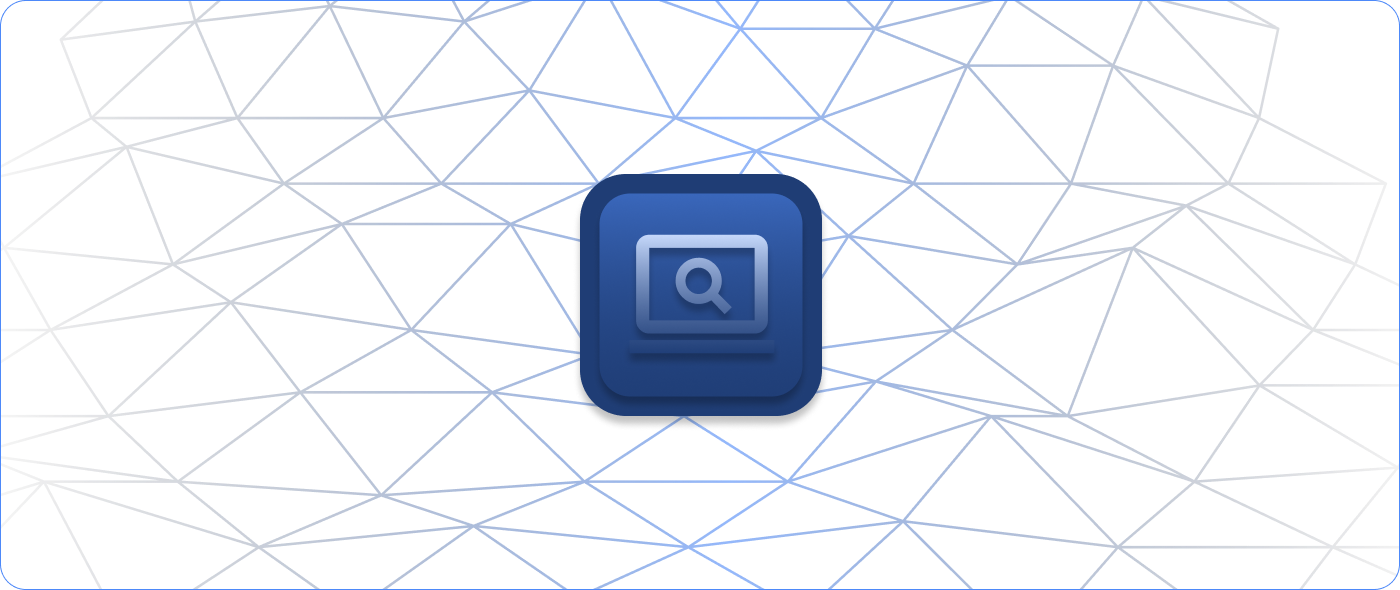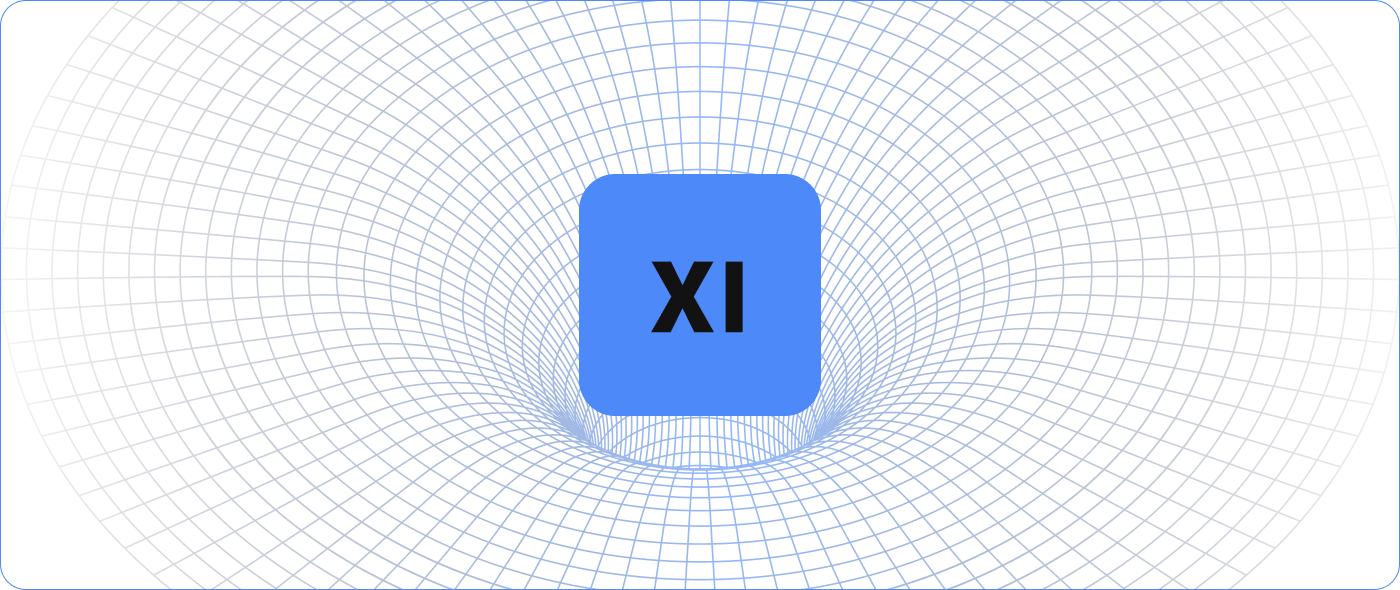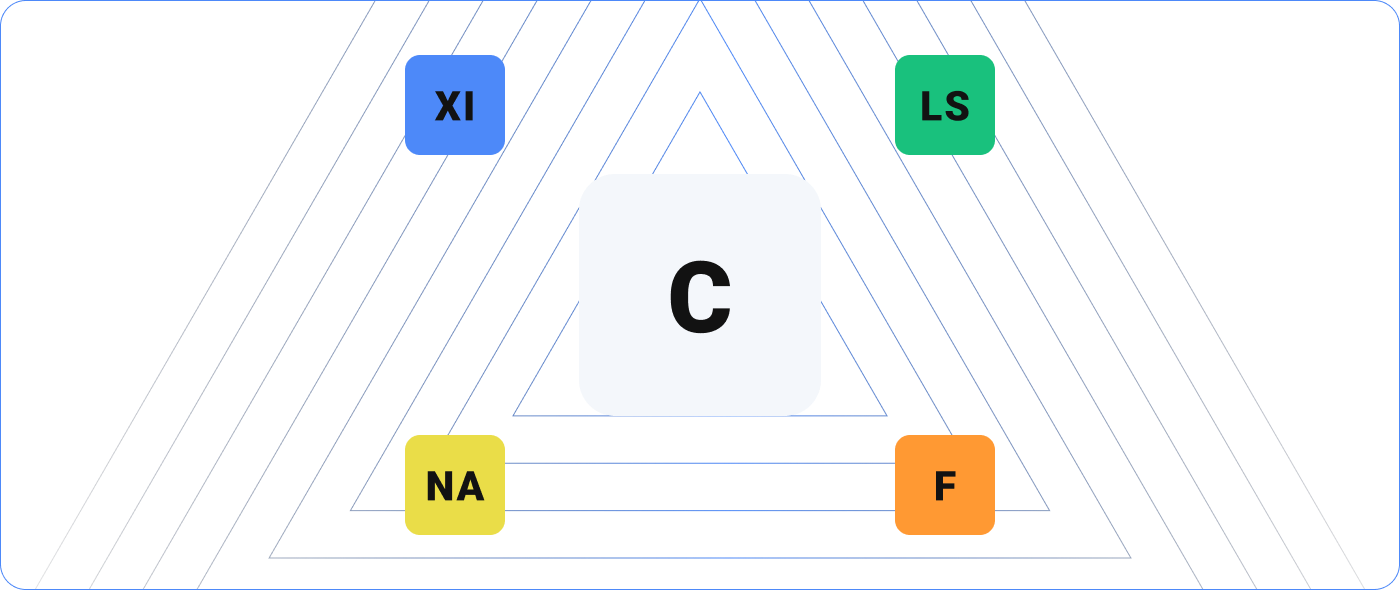Cybersecurity threats can happen anytime, anywhere, to anyone. No system that’s connected to a network is bulletproof. That said, IT professionals should understand a few specific considerations about Nagios XI as it relates to cybersecurity.
What is Nagios XI?
Nagios XI monitors any mission-critical IT infrastructure to ensure optimal performance, including applications, devices, services, operating systems, network protocols, and system metrics. It notifies users of incidents and gives insight into the issue for faster and smarter responses.
Some solution vendors require separate module purchases, like a database monitoring application, a server monitoring application, or a web monitoring application. Nagios XI monitors nearly anything for any type of organization anywhere in the world, all in one solution for maximum visibility and awareness.
How Does Nagios XI Support Cybersecurity?
Nagios XI was built on flexibility and extensibility to help users comply with any hardened security requirements on any network. Its architecture allows you to focus on protocols and any preferred programming language. Use Nagios XI to monitor any data in a manner that fits your unique needs and make changes based on your IT infrastructure’s evolution.
Nagios XI plays best in the world’s strictest environments (think top research facilities, multi-national corporations, and governments) because of how it was designed and architected.
Linux-Based
In contrast to other IT infrastructure monitoring solutions, Nagios XI is built on a Linux OS. This allows for true customization during installation. Development teams and testing teams can clearly see into the product and ensure it aligns with security needs.
Flexible Deployment Options
Nagios XI has a flexible and accommodating deployment strategy. It can even operate in various offline environments (at no extra cost) that provide a higher level of protection from outside attacks.
Nagios XI doesn’t have to be strictly cloud-based. Whether it needs to operate in a private cloud, a public cloud, on-premise, or a hybrid scenario, Nagios XI always has a strategy for security, flexibility, and deployment. Know where your data is stored and where it goes.
Scalability
As companies grow or onboard new tech vendors, they will add or change networks, devices, and platforms. The more data and information the company has, the greater the potential for vulnerabilities.
Nagios XI is brand-agnostic and can monitor any vendor, any device, and any network. As IT departments grow (or take on a more complex infrastructure), Nagios XI’s user and notification options help IT professionals know exactly what their roles are before and during any incidents. Each engineer’s individual login can be customized to display the exact pertinent information relative to their roles, which allows them to focus on the data that matters to decrease downtime.
What Specific Nagios Tools or Features Help with Cybersecurity?
The transparency of Nagios XI allows for a high level of flexibility and customization that protects you against attacks.
- It supports offline environments and a wide array of Linux distributions and security requirements.
- It runs passive checks and deploys in strict areas of a network where it can communicate, rather than requiring holes or vulnerabilities to be opened up in the network.
- With its ability to monitor and alert on nearly anything imaginable, users can leverage Nagios XI to detect subtle cues of an attack, like changes in file sizes, a change in the state of a folder, broken scripts, or when a file is updated.
- It easily installs agents (and in bulk) that alert you to anomalies, like spikes in bandwidth.
- Each Nagios XI license includes a test instance. This lets you spin up a mirror of a production instance, inspect code, and test it against current production security environments.
- Multi-tenancy capabilities show you what changes are made, when they’re made, and by whom.
How Does Nagios Enterprises Build Secure Solutions?
We take vulnerabilities seriously and with the highest development and testing priority. To ensure we are building secure and reliable products, we monitor sources of vulnerabilities, respond to any CVE, and engage with members of security communities to identify, develop, and test to ensure any credible vulnerabilities are addressed as soon as possible.
What Should I Do to Protect My Organization from Cybersecurity Attacks?
Here are a few best practices that we encourage any organization to implement:
- Don’t ignore change management. Regularly audit who has information and who has access to that information. Communicate, test, and review your policies, and update them to reflect changes. Do a general review of the Nagios monitoring environment and review it with your security teams to make sure compliance needs are attended to.
- Establish incident response strategies. As mentioned above, Nagios XI’s user and notification management options drive faster incident responses by helping each engineer understand exactly what their roles are.
- Treat everything suspiciously. Everything on your network has to earn access or the right to more communication. Give everything the lowest amount of access and let each one earn its keep.