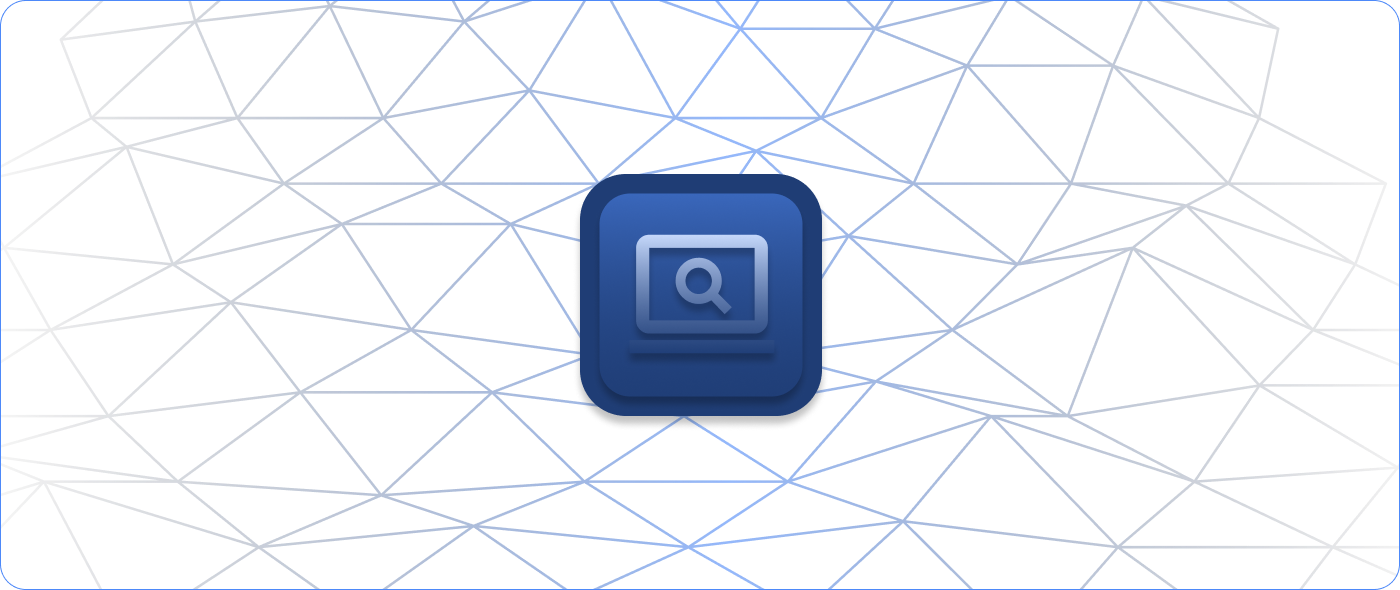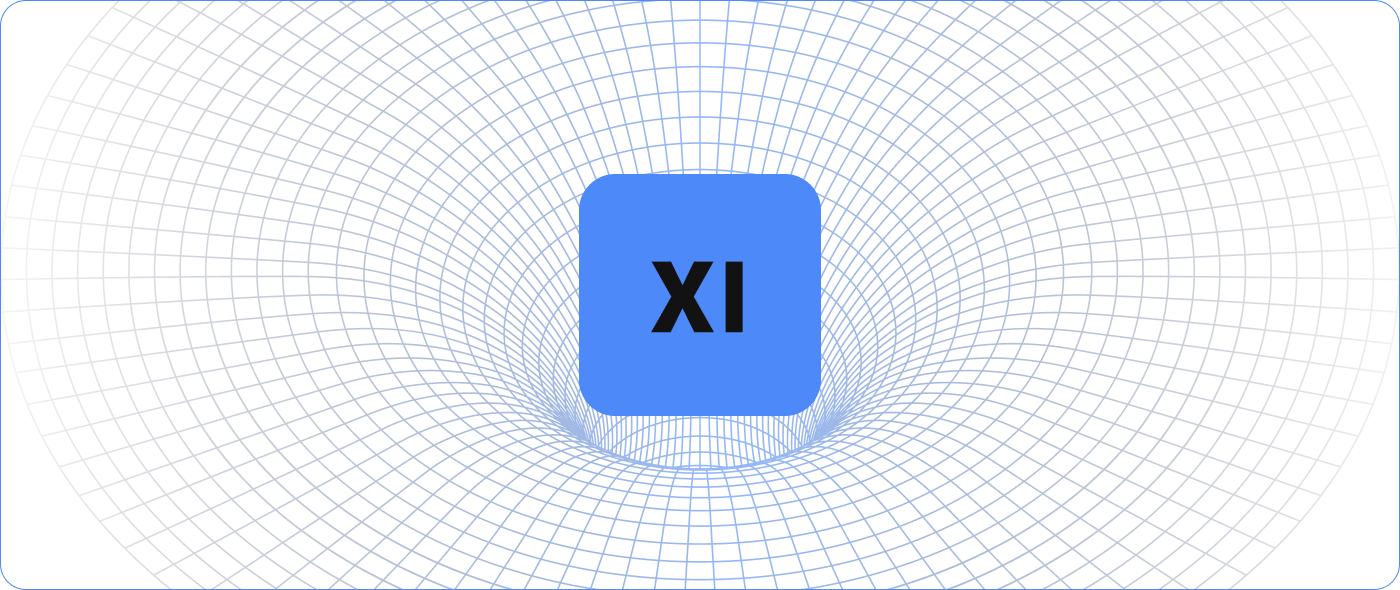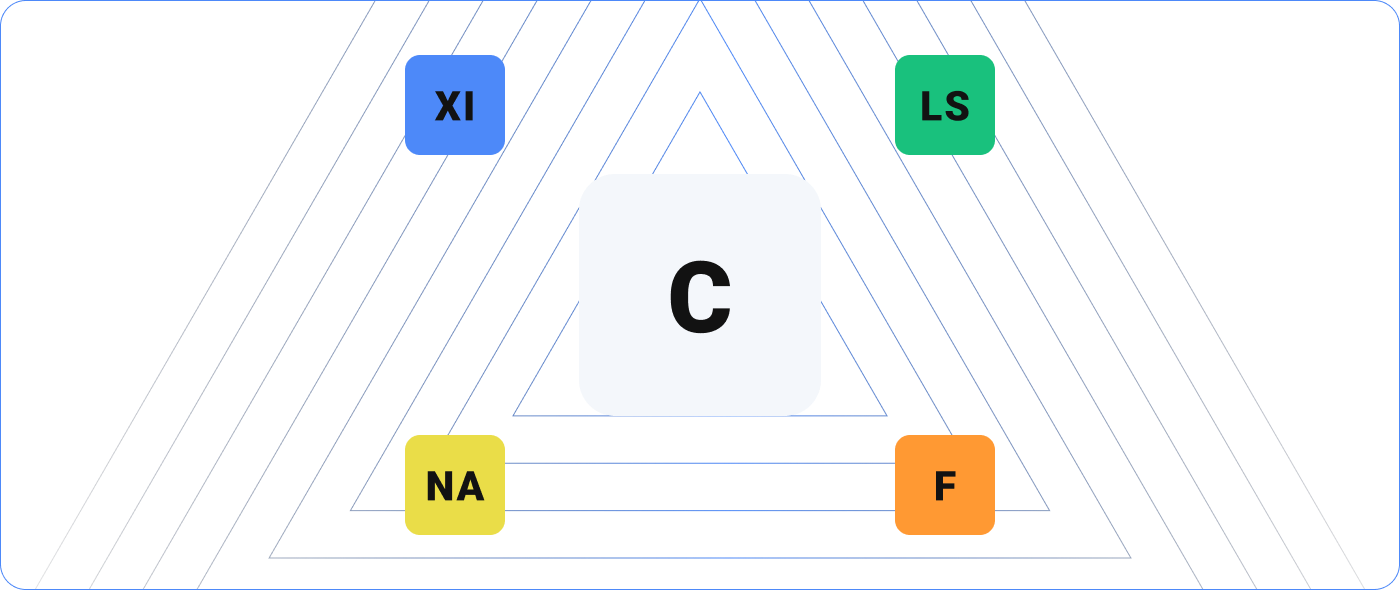The role of a database is simply to store data and serve it up to an application. Although database monitoring is generally straightforward, there are a few factors to consider when purchasing database monitoring software.
Review this checklist before making your final decision!
Get More Than Just Database Monitoring
Like everything else in your infrastructure, you can’t monitor databases in a vacuum. Database monitoring software should be one component of a broad monitoring suite that covers everything. What’s happening with websites, servers, or CPU utilization can all impact database performance, so you need to monitor those aspects in order to understand what’s really going on with a database.
For example, if you get an alert from a long-running query, you should have the visibility to look below that metric and see that the disks are busy. That gives you a better, clearer answer as to what’s really going on.
So be aware when a vendor makes you buy bits and pieces of monitoring software (e.g., modules). If that’s the case, your monitoring costs are going to add up quickly. Look for a service that monitors everything on the network; there are no exceptions.
Don’t Wait for the Vendor’s Plugins or Wizards
Whether you change software or hardware vendors, acquire a company, or scale up or down, database monitoring software can be agnostic and have the ability to monitor it all! Use it to monitor anything with plugins and configuration wizards developed by the solution’s user community or ones that you create yourself, without having to rely on the vendor’s timeline and development priorities.
Monitor Anything or Everything: How to Manage Plugins
Know What’s Coming
What will your storage capacity be in six months? What will index performance look like? Get a good understanding of the database monitoring software’s predictive and capacity planning tools. A lot can creep up on IT admins or DBAs, so predictive tools are more important than ever for understanding what’s happening now, what could become a potential problem in the near future, and how your organization can thoughtfully plan for changes.
Use It as a Check on the Truth
Look for database monitoring software through the lens of: Can this software help me keep a check on the truth? Will it help me hold vendors to their SLAs? Database monitoring gives you an objective view of performance rather than relying on the reports from the vendor’s own software.
This type of check is also helpful if you’re changing database vendors; select your database monitoring solution first so you have third-party, baseline numbers to measure the performance of your current database as well as the “true” performance of any future databases as compared with the vendor’s promises.
Related Reading: 5 IT Infrastructure Monitoring Trends: Guiding Your Organization to Future Success
Make Sure It’s Vendor-Agnostic
If there’s a possibility that your organization will acquire other companies or simply change technology vendors, can the database monitoring software handle the change? Make sure it can monitor any type of database from any vendor, as well as multiple types of databases from multiple vendors on the same network. Don’t let it limit your future choices.
The Bottom Line: Which Solution Gives You the Most Data?
Let’s face it: when something goes wrong on the network, the IT team is usually the first to be blamed. So make sure you’re armed with the best data that helps you understand the issues faster, find the real culprits, and stop problems before they even start.