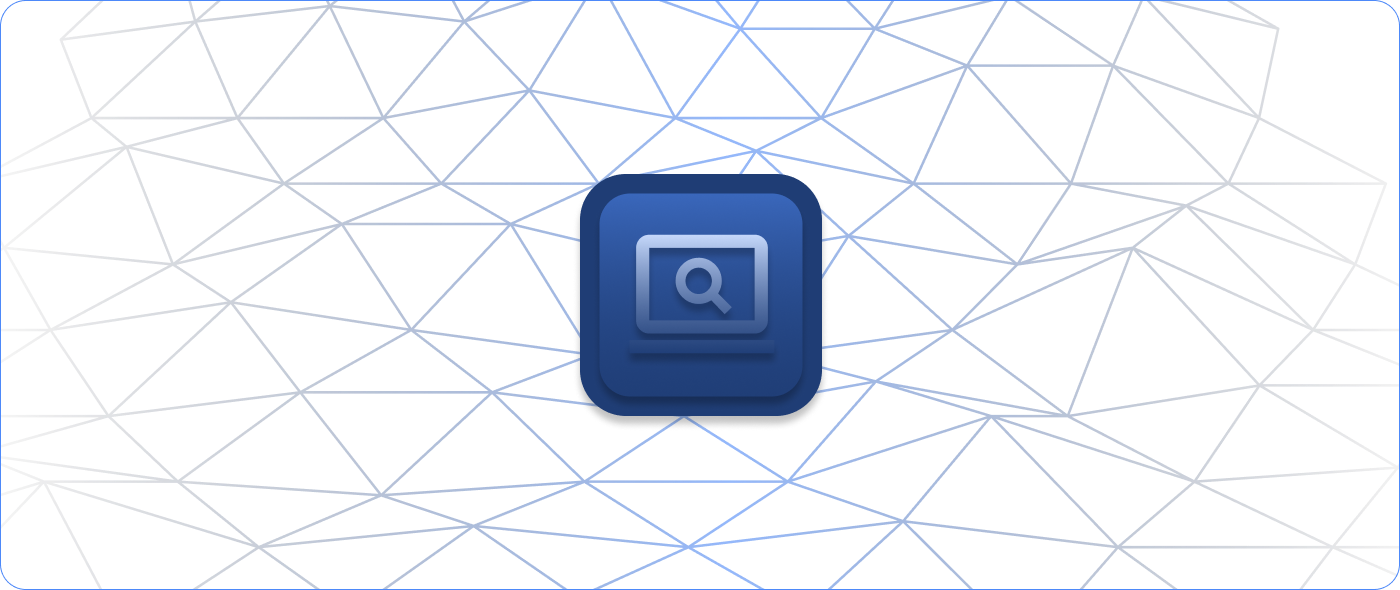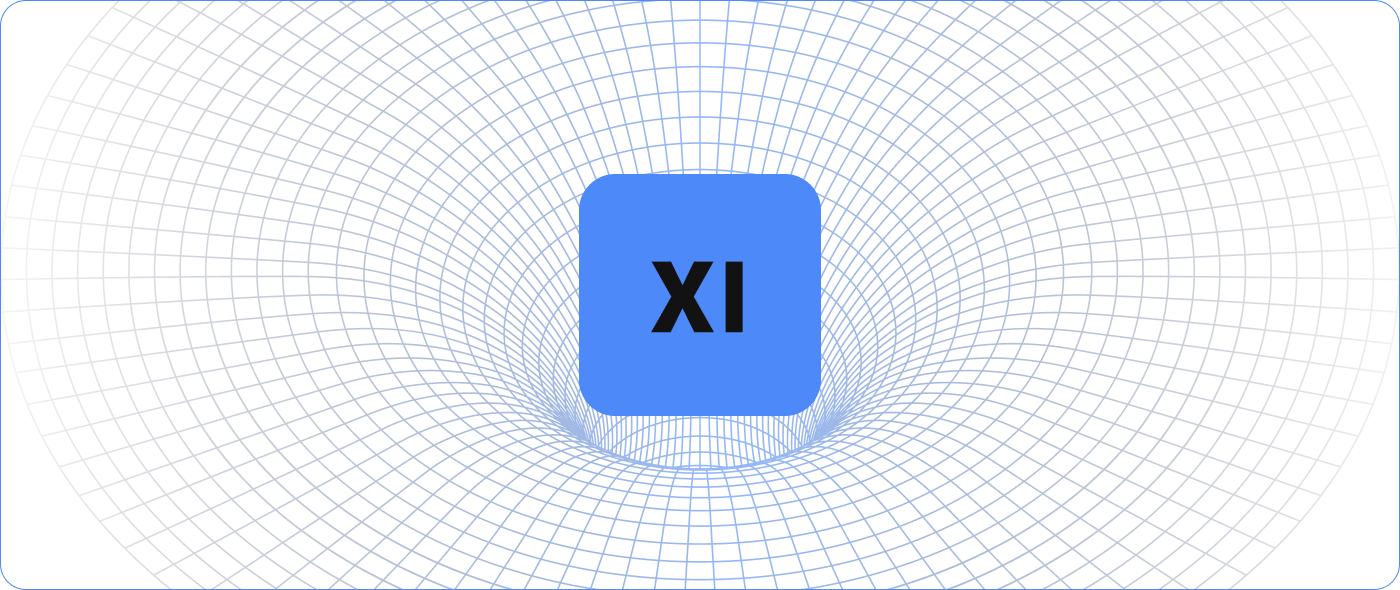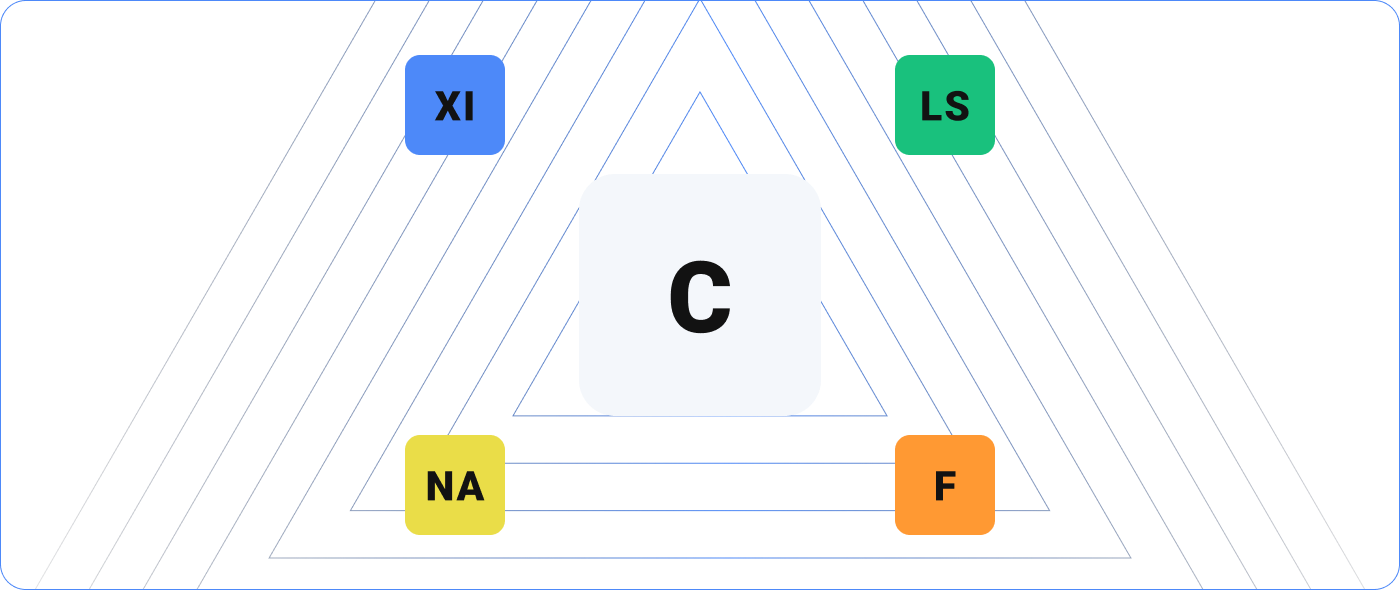Whatever the industry, whatever the company size, whatever the company culture, it’s never pleasant when a server goes down. At best, it’s a fire drill for the IT team to figure out what’s wrong. At worst, it’s a blame game with no clear culprit.
Watching the minutes and dollars tick away with no certain fix is a terrible feeling. Server monitoring software is essential for alerting you when there are issues, helping you resolve them quickly, and, most importantly, giving you data so you can fend off downtime before it happens. Here are a few specific ways server monitoring software can cut downtime.
Answering More Insightful Questions Than “Is It Up or Down?”
Effective server monitoring shouldn’t be about whether a physical or cloud-based server is up or down. You’ll get a better sense of how the environment around the server is performing with server monitoring software that can monitor everything, from disk space to the air temperature in the server room.
Many vendors that offer server monitoring software sell their solutions as components, making you buy a license for server monitoring, website monitoring, etc. To really get a clear view of the IT infrastructure around your servers, look for a monitoring solution that can monitor it all: what website traffic is doing, where the choke points are, how individual workstations are operating, and so on. When the server goes down, you’ll have a full map of your network’s status to pinpoint and fix the issues.
Related Reading: 5 Tips on Building a Business Case for Nagios XI
For example, Burlington (formerly known as Burlington Coat Factory) moved from using several homegrown monitoring systems to monitoring its servers and entire network with one solution. The company gained a better view of what was going on around the servers and could monitor multiple points of failure. Burlington administrators can correct a single point of failure within a process before it becomes a total failure, resulting in a “marked” decrease in downtime.
Server monitoring is an essential way to get to the heart of an issue, prove its cause, and fix it accordingly. With benefits like decreased downtime, IT administrators can easily demonstrate the value of server monitoring in terms of dollars saved.
Using Parent-Child Relationships to Find the Point of Failure
Use server monitoring software to map out relationships and dependencies on the network. This will give you a better sense of what’s failing during downtime. For example, if you get an alert that the firewall goes down and you can’t reach the server beyond it, you don’t have to waste time figuring out if something is wrong with the server; you can immediately identify that the downed firewall is the problem. By configuring a parent-child relationship, you can better understand where and what the problem is if something goes wrong.
Seeing the Future with Machine Learning
Server monitoring software that offers capacity planning is a game-changer when it comes to proactively preventing downtime. With capacity planning, the monitoring software “learns” key behaviors of your network, like the rate at which data is used.
Let’s say your hard drive gets X amount of data every day. The monitoring software will calculate that if things continue as usual, you’ll run out of space in X number of months. The hard drive will start writing over old data, and you’ll lose it forever. By alerting you to this issue, you can be sure to plan ahead and either move data or purchase more space to fit the organization’s needs.
Server Monitoring Software Has Your Back and Your Bottom Line
Fix minor issues before they bring down a server. Pinpoint the culprits of downtime faster and avoid the blame game. Take a new look at your server monitoring software and ensure you’re maximizing its use to get a clearer picture of the network, reduce downtime, and improve your organization’s bottom line.